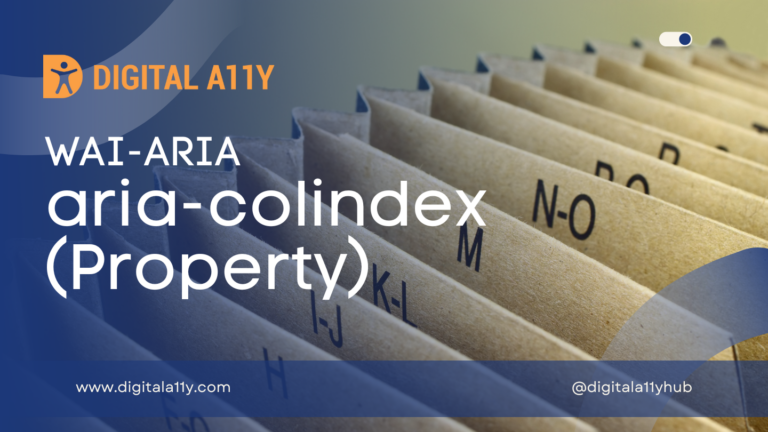WAI-ARIA: aria-current (State)
Description New in ARIA 1.1 Indicates the element that represents the current item within a container or set of related elements. The aria-current attribute is an enumerated type. Any value not included in the list of allowed values SHOULD be treated by assistive technologies as if the value true had been provided. If the attribute…