WAI-ARIA: aria-atomic (Property)
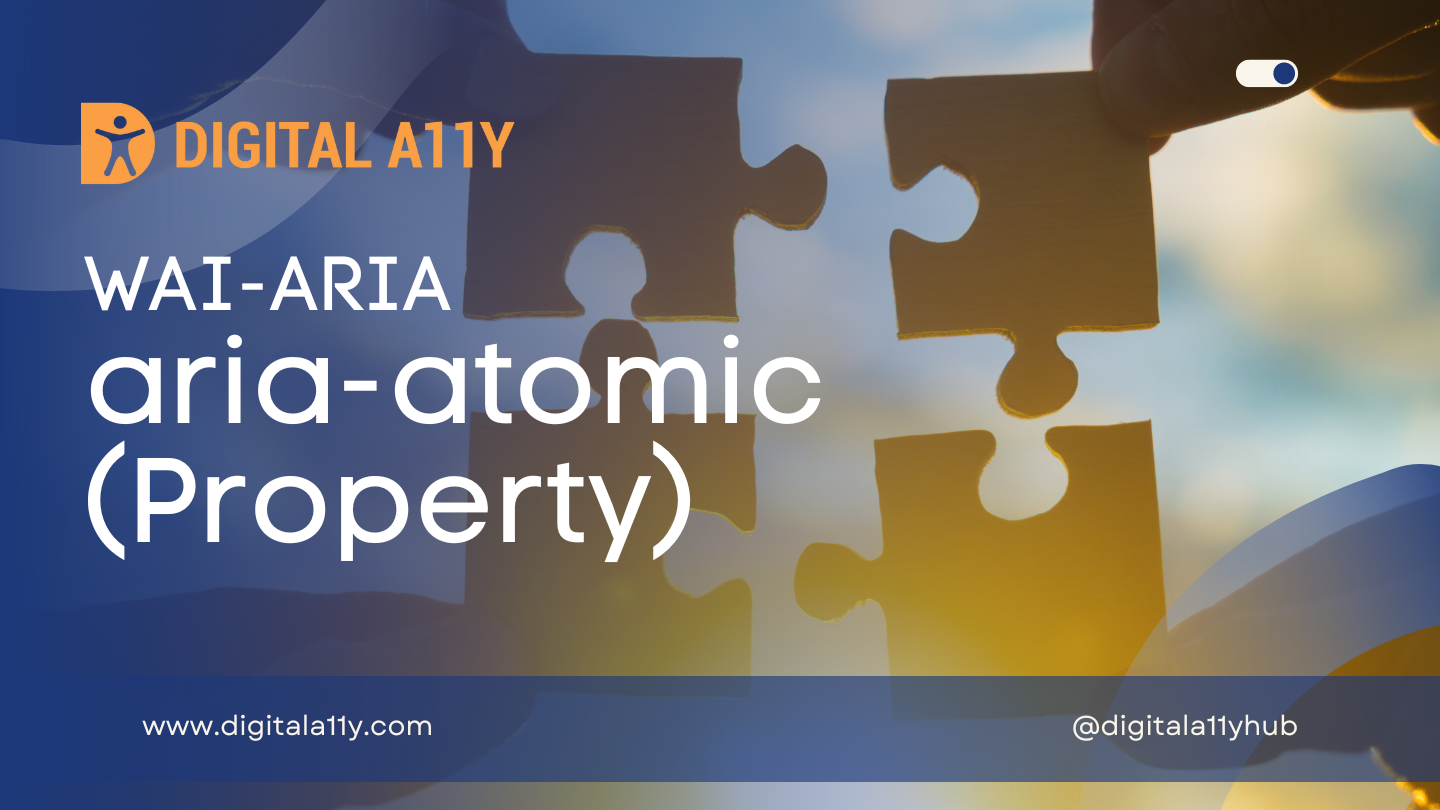
Description
Indicates whether assistive technologies will present all, or only parts of, the changed region based on the change notifications defined by the aria-relevant attribute.
Both accessibility APIs and the Document Object Model [dom] provide events to allow the assistive technologies to determine changed areas of the document.
When the content of a live region changes, user agents SHOULD examine the changed element and traverse the ancestors to find the first element with aria-atomic set, and apply the appropriate behavior for the cases below.
- If none of the ancestors have explicitly set aria-atomic, the default is that aria-atomic is false, and assistive technologies will only present the changed node to the user.
- If aria-atomic is explicitly set to false, assistive technologies will stop searching up the ancestor chain and present only the changed node to the user.
- If aria-atomic is explicitly set to true, assistive technologies will present the entire contents of the element, including the author-defined live region label if one exists.
When aria-atomic is true, assistive technologies MAY choose to combine several changes and present the entire changed region at once.
Browser Compatibility
| desktop | mobile | |||||||||||
|---|---|---|---|---|---|---|---|---|---|---|---|---|
ariaAtomic | ChromeFull support81 | EdgeFull support81 | FirefoxNo supportNo | Internet ExplorerNo supportNo | OperaFull support68 | SafariFull support12.1 | WebView AndroidFull support81 | Chrome AndroidFull support81 | Firefox for AndroidNo supportNo | Opera AndroidFull support58 | Safari on iOSFull support12.2 | Samsung InternetFull support13.0 |
Screen Reader support
| Expectation | JAWS | Narrator | NVDA | Orca | TalkBack | VoiceOver (iOS) | VoiceOver (macOS) | ||||
|---|---|---|---|---|---|---|---|---|---|---|---|
| Chrome | Edge | Firefox | Edge | Chrome | Edge | Firefox | Firefox | Chrome | Safari | Safari | |
| MUST convey the false value by only announcing content that has changed | partial (1/2) | partial (1/2) | supported | supported | partial (1/2) | partial (1/2) | supported | supported | partial (1/2) | supported | supported |
| MUST convey the true value by announcing all content | supported | supported | supported | supported | supported | supported | supported | supported | partial (1/2) | supported | supported |
aria-atomic Example
HTML Example
<div aria-live="polite" aria-atomic="true">
<h3>the current score is</h3><span>23/0 after 5 Overs</span>
</div>Characteristics
Used in roles
- All elements of the base markup
Value
- True/False
Value representing either true or false. The default value for this value type is False, unless otherwise specified. - False (default)
- Assistive technologies will present only the changed node or nodes.
- True:
- Assistive technologies will present the entire changed region as a whole, including the author-defined label if one exists.
Semantic HTML
No HTML element equivalent.
Reference
- WAI-ARIA 1.2 Specification
Refer to the notes from the WAI-ARIA 1.2 specification for more information on aria-atomic. - A11Y Support
The screenreader compatibility for each of the ARIA attributes is taken from the A11Y Support. Please refer to the original source if screenreader compatibility is updated for aria-atomic. - MDN Web Docs
The browser compatibility for each of the ARIA attributes is taken from the MDN Web Docs. Please refer to the original source if browser compatibility is updated for aria-atomic.

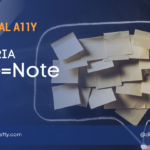



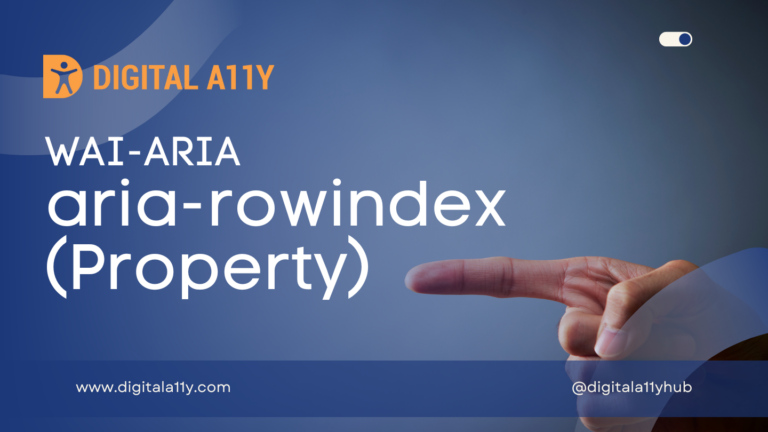



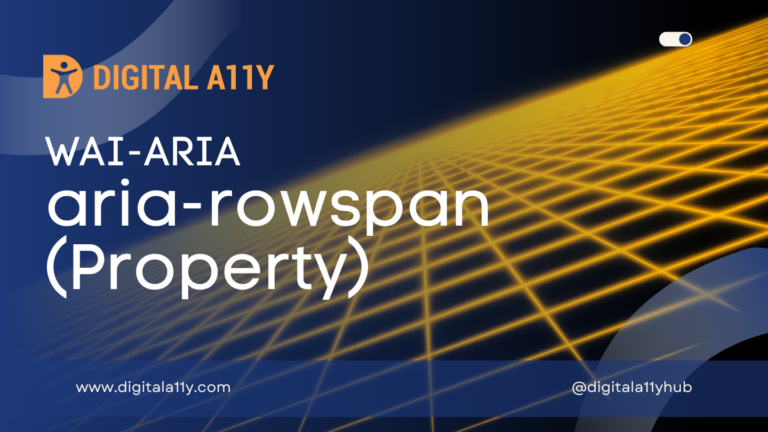

Hi Raghavendra, great write up. I am facing an issue where the input label is announcing itself each time i enter a character in input field.
label : account number
input field:____________
when i enter one char in input field (example :1 ) the label “account number” announces itself. Again when i enter another char /number in input field ,the label is announced again. any solution ( using Jaws reader 2021) chrome browser
Hello,
I need to investigate code to see what is causing this problem. I do not think a standard input with right labelling should cause this behavior with screen reader. I am using JAWS & do not see the same behavior. Is there a page I can look this up?