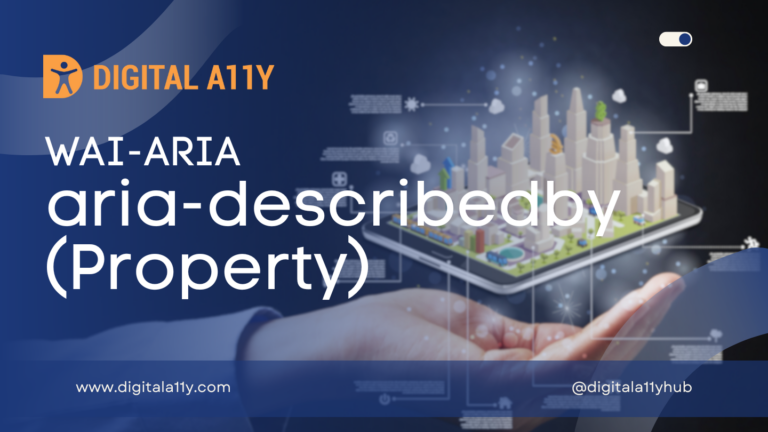WAI-ARIA: aria-describedby (Property)
Description Identifies the element (or elements) that describes the object. See related aria-labelledby. The aria-labelledby attribute is similar to the aria-describedby in that both reference other elements to calculate a text alternative, but a label should be concise, where a description is intended to provide more verbose information. The element or elements referenced by the…