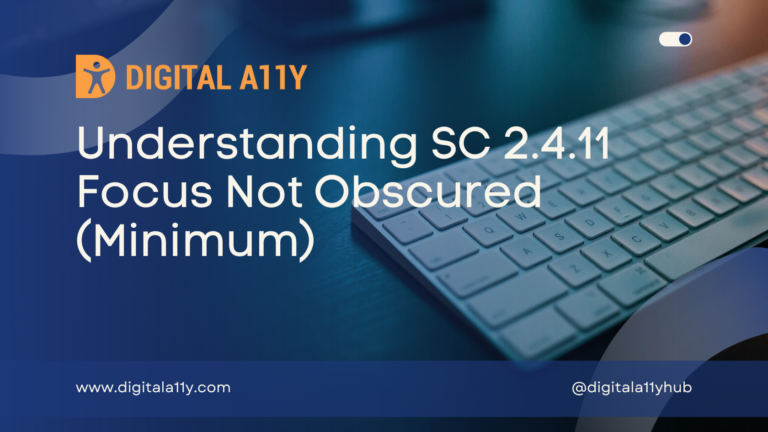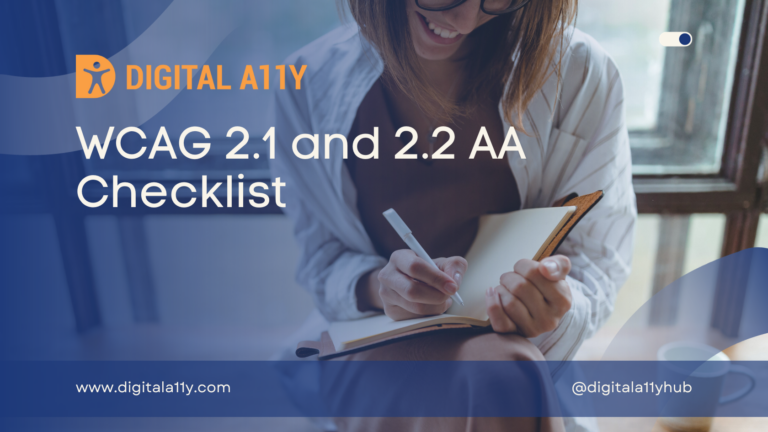Understanding WCAG SC 2.4.11 Focus Not Obscured (Minimum)
When a user interface component receives keyboard focus, the component is not entirely hidden due to author-created content. Note: Where content in a configurable interface can be repositioned by the user, then only the initial positions of user-movable content is considered for testing and conformance of this Success Criterion. Note: Content opened by the user…