WAI-ARIA: aria-checked (State)
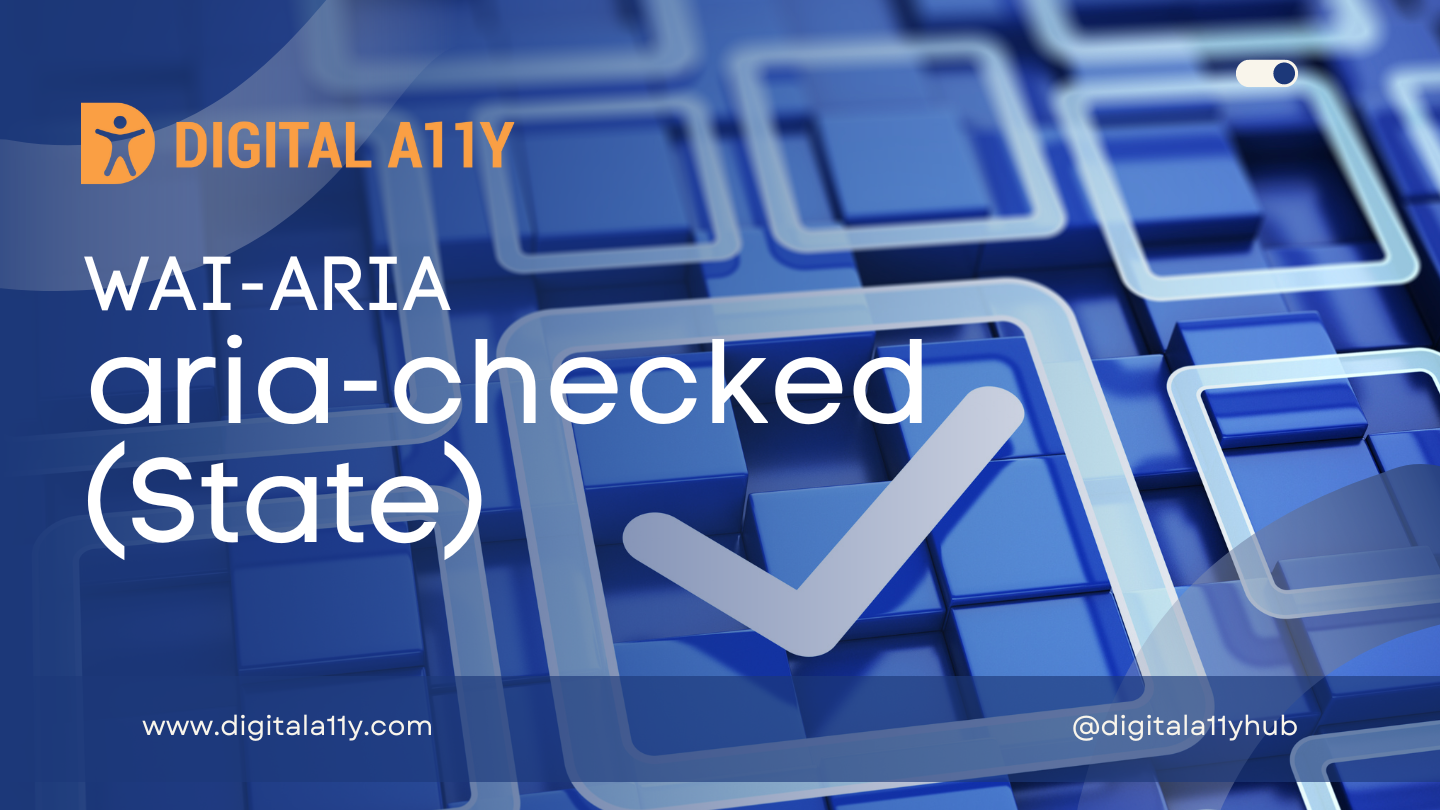
Description
Indicates the current “checked” state of checkboxes, radio buttons, and other widgets. See related aria-pressed and aria-selected.
The aria-checked attribute indicates whether the element is checked (true), unchecked (false), or represents a group of other elements that have a mixture of checked and unchecked values (mixed). Most inputs only support values of true and false, but the mixed value is supported by certain tri-state inputs such as a checkbox or menuitemcheckbox.
The mixed value is not supported on radio, menuitemradio, switch or any element that inherits from these in the taxonomy, and user agents MUST treat a mixed value as equivalent to false for those roles.
Browser Compatibility
| desktop | mobile | |||||||||||
|---|---|---|---|---|---|---|---|---|---|---|---|---|
ariaChecked | ChromeFull support81 | EdgeFull support81 | FirefoxNo supportNo | Internet ExplorerNo supportNo | OperaFull support68 | SafariFull support12.1 | WebView AndroidFull support81 | Chrome AndroidFull support81 | Firefox for AndroidNo supportNo | Opera AndroidFull support58 | Safari on iOSFull support12.2 | Samsung InternetFull support13.0 |
Screen Reader Support
| Expectation | JAWS | Narrator | NVDA | Orca | TalkBack | VoiceOver (iOS) | VoiceOver (macOS) | ||||
|---|---|---|---|---|---|---|---|---|---|---|---|
| Chrome | Edge | Firefox | Edge | Chrome | Edge | Firefox | Firefox | Chrome | Safari | Safari | |
| MUST convey the “false” value | supported | supported | supported | supported | supported | supported | supported | supported | supported | supported | supported |
| MUST convey the “true” value | supported | supported | supported | supported | supported | supported | supported | supported | supported | supported | supported |
| MUST convey changes in value | supported | supported | supported | supported | supported | supported | supported | supported | supported | supported | supported |
aria-checked Example
HTML Example
<span role="checkbox" aria-checked="true" tabindex="0" id="simulatedcheckbox"></span>Characteristics
Used in Roles
Inherits into Roles
Values
- tristate:
Value representing true or false, with an intermediate “mixed” value. The default value for this value type is False, unless otherwise specified. - false
- The element supports being checked but is not currently checked.
- mixed
- Indicates a mixed mode value for a tri-state checkbox or menuitemcheckbox.
- true
- The element is checked.
- undefined (default)
- The element does not support being checked.
Semantic HTML
Use the HTML “checked” attribute.
<form action=”/action_page.php”>
<input type=”checkbox” name=”vehicle” value=”Bike”> I have a bike<br>
<input type=”checkbox” name=”vehicle” value=”Car” checked> I have a car<br>
<input type=”submit” value=”Submit”>
</form>
Reference
- WAI-ARIA 1.2 Specification
Refer to the notes from the WAI-ARIA 1.2 specification for more information on aria-checked. - A11Y Support
The screenreader compatibility for each of the ARIA attributes is taken from the A11Y Support. Please refer to the original source if screenreader compatibility is updated for aria-checked. - MDN Web Docs
The browser compatibility for each of the ARIA attributes is taken from the MDN Web Docs. Please refer to the original source if browser compatibility is updated for aria-checked.










