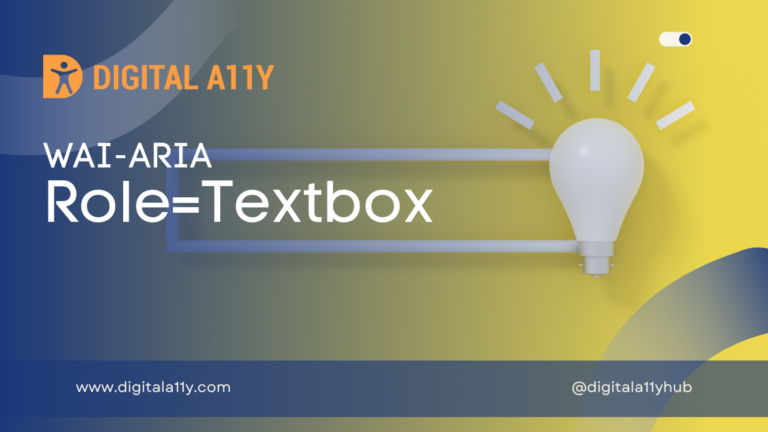WAI-ARIA: Role=Structure
Description A document structural element. Roles for document structure support the accessibility of dynamic web content by helping assistive technologies determine active content versus static document content. Structural roles by themselves do not all map to accessibility APIs, but are used to create widget roles or assist content adaptation for assistive technologies. Note: structure is an…