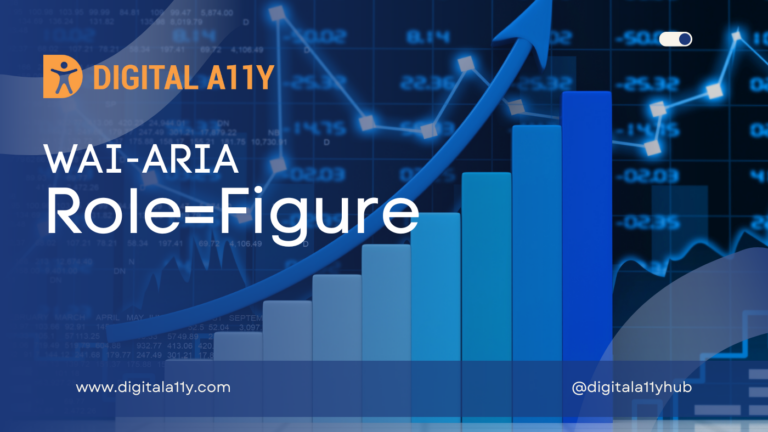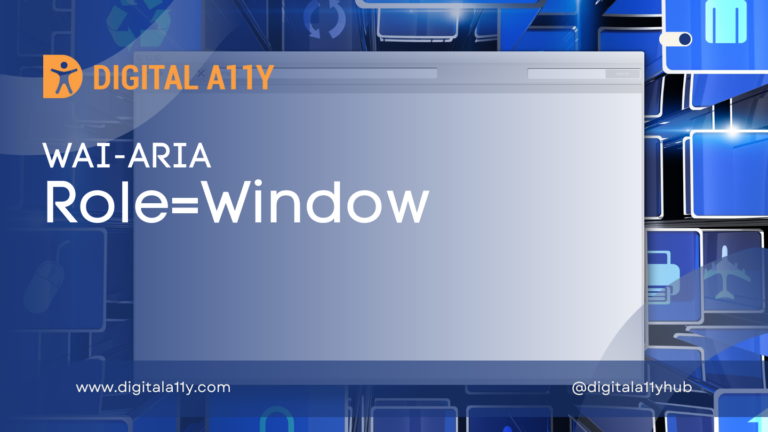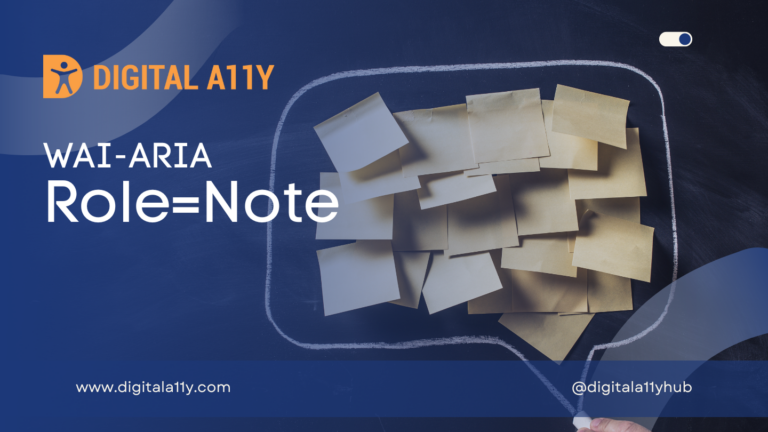WAI-ARIA: Role=Tabpanel

Description
A container for the resources associated with a tab, where each tab is contained in a tablist.
Authors SHOULD associate a tabpanel element with its tab, either by using the aria-controls attribute on the tab to reference the tab panel, or by using the aria-labelledby attribute on the tab panel to reference the tab.
Tablist elements are typically placed near, usually preceding, a series of tabpanel elements.
Role=Tabpanel Example
HTML5 Example
<ul role="tablist">
<li class="active" role="tab" aria-selected="true" aria-setsize="3" aria-posinset="1" tabindex="0">Tab 1</li>
<li role="tab" aria-selected="false" aria-setsize="3" aria-posinset="2" tabindex="0">Tab 2</li>
<li role="tab" aria-selected="false" aria-setsize="3" aria-posinset="3" tabindex="0">Tab 3</li>
</ul>
<div class="panels">
<article class="active-panel" role="tabpanel" aria-hidden="false">
...
</article>
<article role="tabpanel" aria-hidden="true">
...
</article>
<article role="tabpanel" aria-hidden="true">
...
</article>
</div>HTML Example
<ul role="tablist">
<li role="tab">Introduction</li>
<li role="tab">Chapter 1</li>
<li role="tab">Chapter 2</li>
</ul>
<div role="tabpanel">
<!-- etc -->
</div>Characteristics
Superclass Role
- section
Inherited States and Properties
- aria-atomic
- aria-busy (state)
- aria-controls
- aria-current (state)
- aria-describedby
- aria-details
- aria-disabled (state)
- aria-dropeffect
- aria-errormessage
- aria-expanded (state)
- aria-flowto
- aria-grabbed (state)
- aria-haspopup
- aria-hidden (state)
- aria-invalid (state)
- aria-keyshortcuts
- aria-label
- aria-labelledby
- aria-live
- aria-owns
- aria-relevant
- aria-roledescription
- aria-expanded (state)
Name From
- author
Accessible Name Required
- True
Semantic HTML
No HTML element equivalent.
Reference
- WAI-ARIA 1.2 Specification
Refer to the notes from the WAI-ARIA 1.2 specification for more information on role=tabpanel.