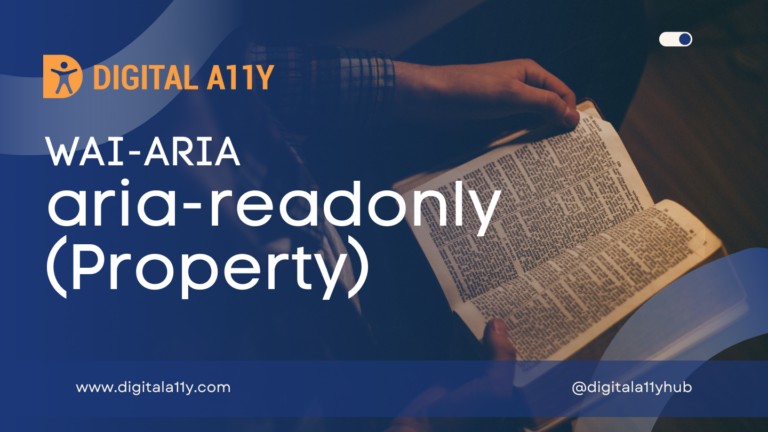WAI-ARIA: aria-multiline (Property)

Description
Indicates whether a text box accepts multiple lines of input or only a single line.
Note: In most user agent implementations, the default behavior of the ENTER or RETURN key is different between the single-line and multi-line text fields in HTML. When user has focus in a single-line <input type=”text”> element, the keystroke usually submits the form. When user has focus in a multi-line <textarea> element, the keystroke inserts a line break. The WAI-ARIA textbox role differentiates these types of boxes with the aria-multiline attribute, so authors are advised to be aware of this distinction when designing the field.
Example
Example coming soon
Characteristics
Used in Roles
Inherits into Roles
Value
- True/False
Value representing either true or false. The default value for this value type is False, unless otherwise specified. - False (default)
- This is a single-line text box.
- True:
- This is a multi-line text box..
Semantic HTML
Use the HTML <textarea> tag.
<textarea name="textarea"rows="10" cols="50">Write something here</textarea>
Reference
- WAI-ARIA 1.2 Specification
Refer to the notes from the WAI-ARIA 1.2 specification for more information on aria-haspopup.