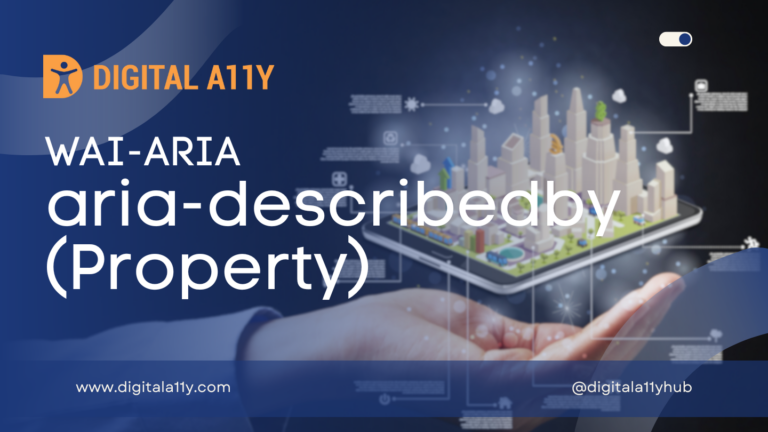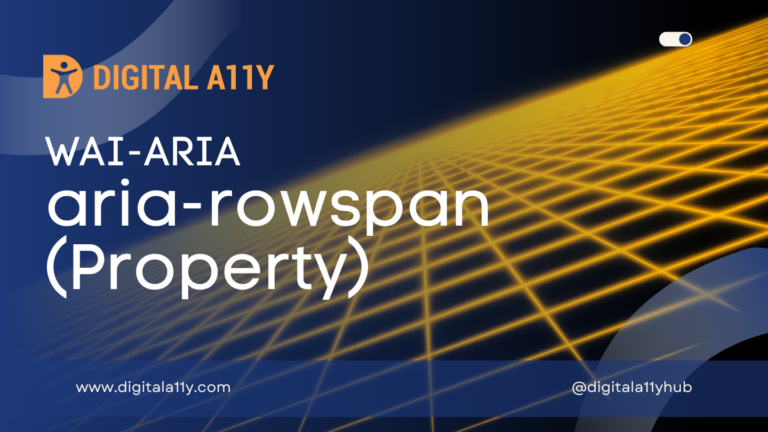WAI-ARIA: aria-readonly (Property)
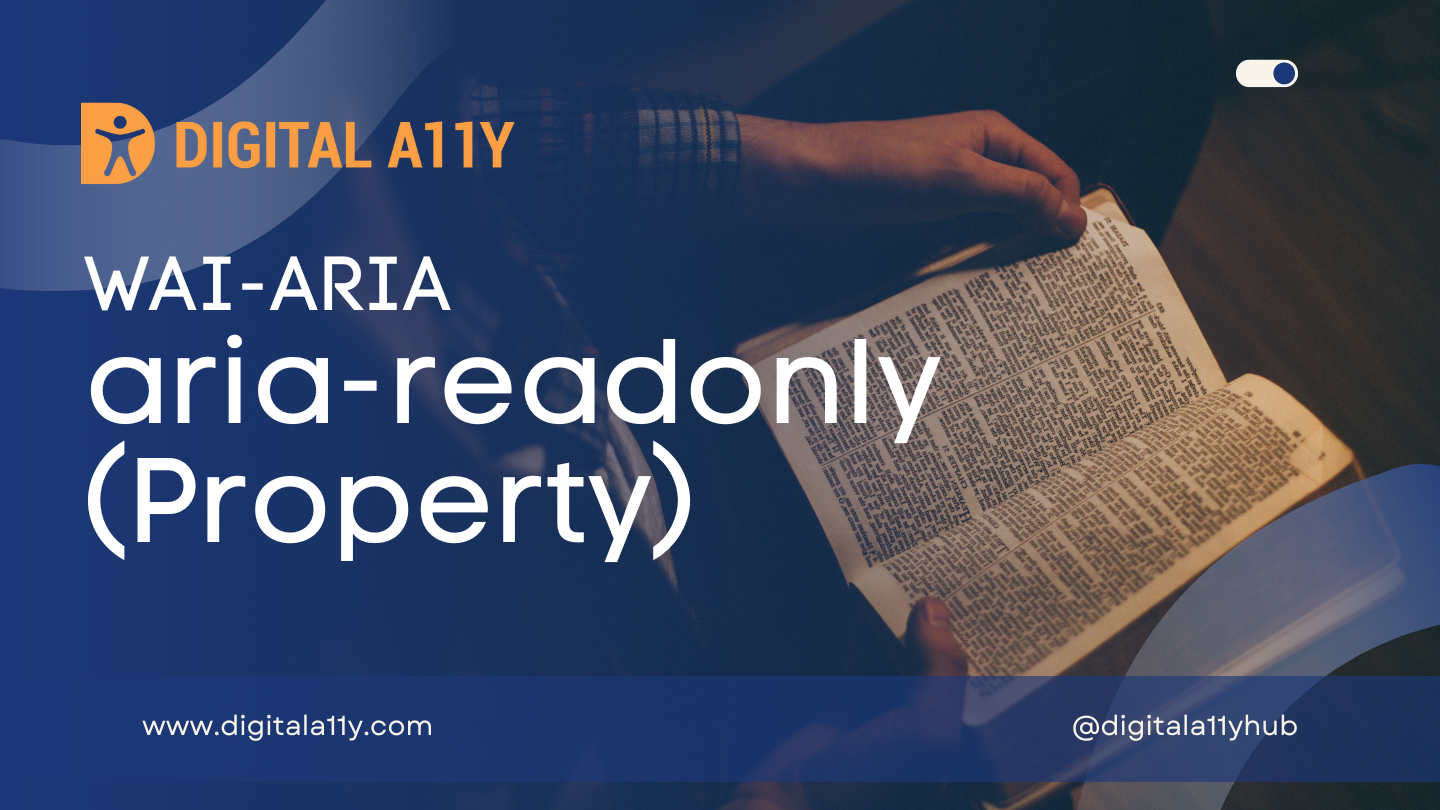
Description
Indicates that the element is not editable, but is otherwise operable. See related aria-disabled.
This means the user can read but not set the value of the widget. Readonly elements are relevant to the user, and application authors SHOULD NOT restrict navigation to the element or its focusable descendants. Other actions such as copying the value of the element are also supported. This is in contrast to disabled elements, to which applications might not allow user navigation to descendants.
Examples include:
- A form element which represents a constant.
- Row or column headers in a spreadsheet grid.
- The result of a calculation such as a shopping cart total.
Browser Compatibility
| desktop | mobile | |||||||||||
|---|---|---|---|---|---|---|---|---|---|---|---|---|
ariaReadOnly | ChromeFull support81 | EdgeFull support81 | FirefoxNo supportNo | Internet ExplorerNo supportNo | OperaFull support68 | SafariFull support12.1 | WebView AndroidFull support81 | Chrome AndroidFull support81 | Firefox for AndroidNo supportNo | Opera AndroidFull support58 | Safari on iOSFull support12.2 | Samsung InternetFull support13.0 |
aria-readonly Example
HTML Example
A page contains a combobox composed of a textbox and a dropdown list of values which the user may choose from. The chosen list item becomes the value of the textbox. As the user navigates through the list via arrow keys, the aria-activedescendant property is adjusted to reflect the id attribute of the current child element which has been navigated to.
<input type="text" aria-activedescendant="cb1-opt6" aria-readonly="true"
aria-owns="cb1-list" aria-autocomplete="list" role="combobox" id="cb1-edit">
<ul aria-expanded="true" role="listbox" id="cb1-list">
<li role="option" id="cb1-opt1">Alabama</li>
<li role="option" id="cb1-opt2">Alaska</li>
<li role="option" id="cb1-opt3">American Samoa</li>
<li role="option" id="cb1-opt4">Arizona</li>
<li role="option" id="cb1-opt5">Arkansas</li>
<li role="option" id="cb1-opt6">California</li>
<li role="option" id="cb1-opt7">Colorado</li>
</ul>Characteristics
Used in Roles
Inherits into Roles
Value
- True/False
Value representing either true or false. The default value for this value type is False, unless otherwise specified. - False (default)
- The user can set the value of the element.
- True:
The user cannot change the value of the element..
Semantic HTML
Use the HTML readonly attribute
<form action=”/action_page.php”>
Country: <input type=”text” name=”country” value=”Norway” readonly><br>
<input type=”submit” value=”Submit”>
</form>
Reference
- WAI-ARIA 1.2 Specification
Refer to the notes from the WAI-ARIA 1.2 specification for more information on aria-readonly. - MDN Web Docs
The browser compatibility for each of the ARIA attributes is taken from the MDN Web Docs. Please refer to the original source if browser compatibility is updated for aria-readonly.