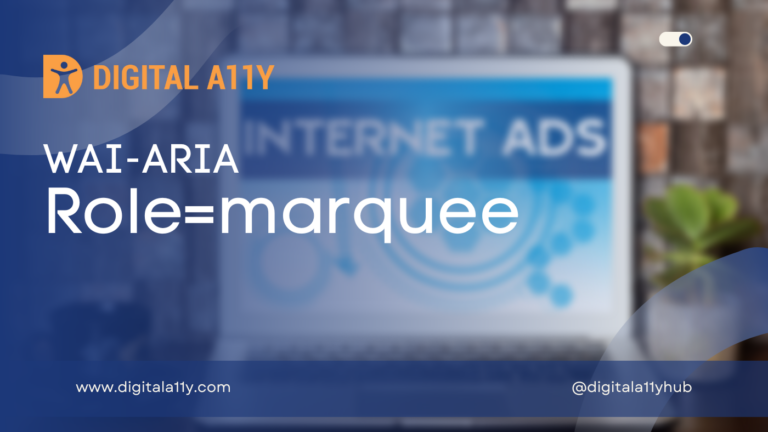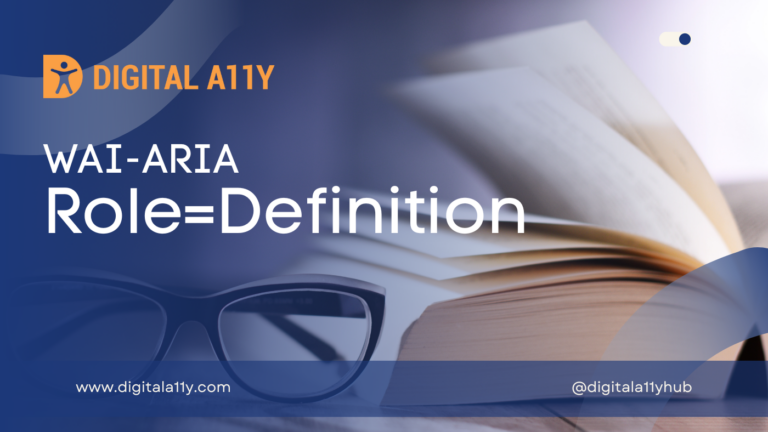WAI-ARIA: Role=Link

An interactive reference to an internal or external resource that, when activated, causes the user agent to navigate to that resource.
Description
An interactive reference to an internal or external resource that, when activated, causes the user agent to navigate to that resource. See related button.
If this is a native link in the host language (such as an HTML anchor with an href value), activating the link causes the user agent to navigate to that resource. If this is a simulated link, the web application author is responsible for managing navigation.
Note: If pressing the link triggers an action but does not change browser focus or page location, authors are advised to consider using the button role instead of the link role.
Screen Reader Support For Role=Link
| Expectation | JAWS | Narrator | NVDA | Orca | TalkBack | VoiceOver (iOS) | VoiceOver (macOS) | ||||
|---|---|---|---|---|---|---|---|---|---|---|---|
| Chrome | Edge | Firefox | Edge | Chrome | Edge | Firefox | Firefox | Chrome | Safari | Safari | |
| MUST convey its name | supported | supported | supported | supported | supported | supported | supported | supported | supported | supported | supported |
| MUST convey its role | supported | supported | supported | supported | supported | supported | supported | supported | supported | supported | supported |
Example
HTML Example
<div tabindex="0" role=”link”onClick="window.location='http://www.google.com'">This is an ARIA link</div>
Characteristics
Superclass Role
Related Concepts
- HTML a
- HTML link
Supported States and Properties
Inherited States and Properties
- aria-atomic
- aria-busy (state)
- aria-controls
- aria-current (state)
- aria-describedby
- aria-details
- aria-disabled (state)
- aria-dropeffect
- aria-errormessage
- aria-flowto
- aria-grabbed (state)
- aria-haspopup
- aria-hidden (state)
- aria-invalid (state)
- aria-keyshortcuts
- aria-label
- aria-labelledby
- aria-live
- aria-owns
- aria-relevant
- aria-roledescription
Name From
- contents
- author
Accessible Name Required
- True
Semantic HTML
Use the HTML <a> tag.
<a href="http://www.html5accessibility.com">HTML5 Accessibility</a>
Reference
- WAI-ARIA 1.2 Specification
Refer to the notes from the WAI-ARIA 1.2 specification for more information on role=link - A11Y Support
The screenreader compatibility for each of the ARIA attributes is taken from the A11Y Support. Please refer to the original source if screenreader compatibility is updated for role=link.