What is VPAT? How to Fill Out a VPAT?
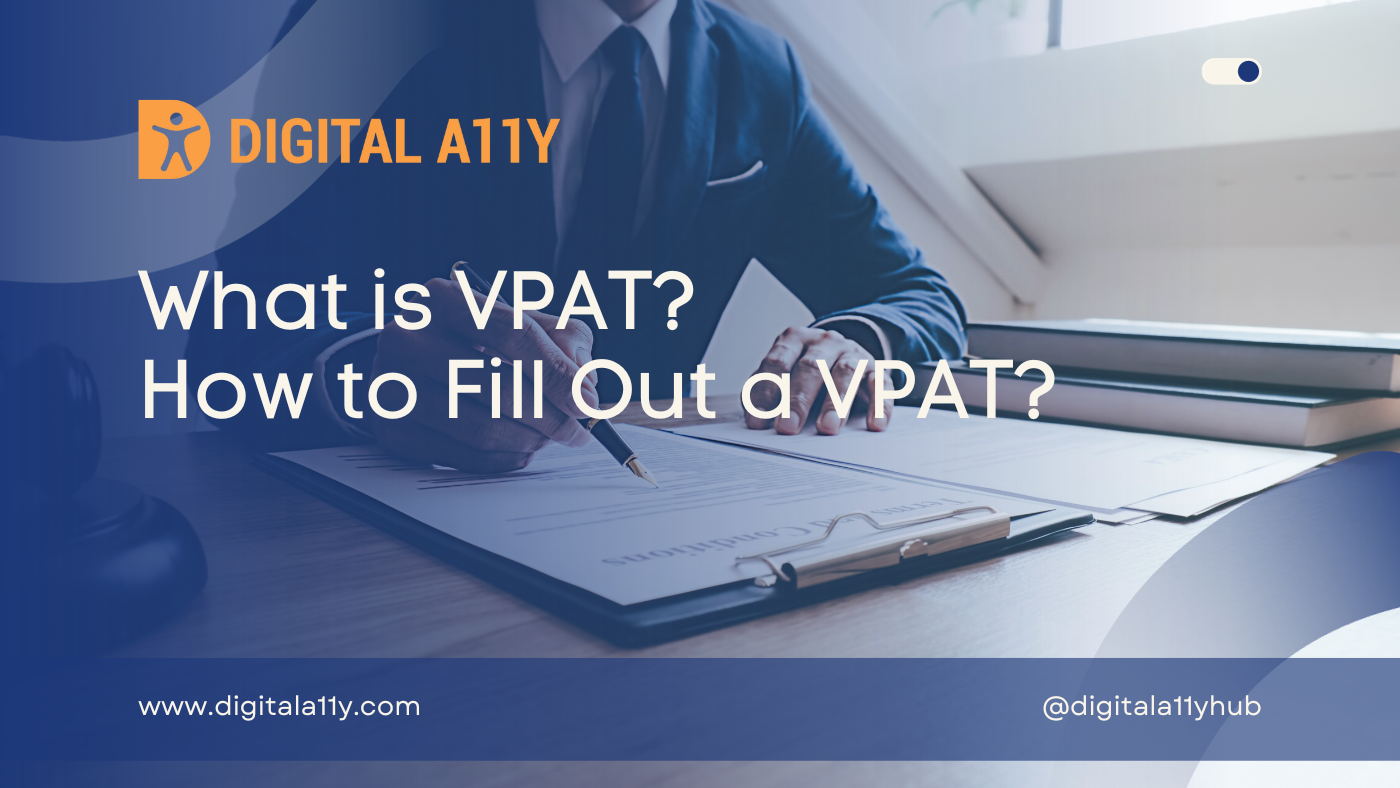
A VPAT® or Voluntary Product Accessibility Template is the template we use to create an ACR or Accessibility Conformance Report. This guide will instruct you on how to best fill-in and successfully complete the VPAT. This guide is based on the information found on the ITIC’s VPAT training PowerPoints and Section508.gov. Further, it’s important to know that an ACR is not a straightforward document to create. Producing an ACR requires experience in accessibility, time, effort, and attention to detail.
Version and Edition
Before filling out a VPAT, always make sure to use the latest version of VPAT (as I write this guide, the current version is 2.4) and make sure the VPAT is applicable for your needs. There are four different versions of VPATs and you must decide which best suits your purposes. Here are the four versions:
- VPAT 2.4 Rev 508: Revised Section 508 standards – the U.S. Federal accessibility standard
- VPAT 2.4 Rev EU: EN 301 549 – the European Union’s “Accessibility requirements suitable for public procurement of ICT products and services in Europe”
- VPAT 2.4 Rev WCAG: WCAG 2.1 or ISO/IEC 40500 (equivalent to WCAG 2.0, WCAG 2.1, W3C/WAI’s recently updated Web Content Accessibility Guidelines)
- VPAT 2.4 INT: Incorporates all three of the above standards.
Working on the VPAT
The resulting ACR is a technical document that should be written by people who are involved in the product development, are knowledgeable of the product, and/or are experts in accessibility. A VPAT may be filled out by your in-house team, but your organization will likely need to source accessibility expertise for auditing and testing the product – and ultimately assessing and filling out the technical details – but those who were integral in the product’s development should at least be available should any questions arise. If no one in your organization has audited and/or tested for accessibility before, you will need to source expertise.
Product Scope
The product scope determines what is assessed and reported on in the ACR so it’s imperative that you establish the full scope of the product beforehand. Your product consists of all of the following:
- Documentation
- Support Services
- Hardware
- Software
- Third-party products integrated into your product (e.g., open source code your product is built upon)
Third-party Products
The way you address third-party integrations depends on how they are integrated into your product. If users can’t determine it’s a separate product, note that and include the URL to the product in the ACR. If users can’t determine it’s a totally separate product, it must be treated as part of the product and the accessibility must be evaluated and any issues should be covered in the ACR.
Timing
Ideally, the ACR should be completed after all phases, including design, development, testing, and documentation, have concluded. This ensures that the ACR, when prepared right before a product’s release, offers the most accurate and up-to-date information.
Reporting Details
The VPAT® begins with several pages of instructions. Read the instructions but do not include any of the pages in the completed ACR. On page 10, there will be a series of prompts for you to add details.
- Company name
- Name of your product (and version number, if applicable)
- Report date (month and year)
- Description of the product
- Contact information
- Additional notes (if any)
- Evaluation methods: Information about how your product was tested (manual, automated, both), testing tools used, etc.
These reporting details provide the context needed to relate the underlying accessibility report. These details will tell us what company produced the document, what exactly the product is, when the report was created, who to contact for further information, how the product was tested for accessibility, and any other pertinent information.
Table
The table section of the VPAT is where we actually report on the accessibility of the product. Broadly, this section is a table that evaluates how the product matches up with the various technical criteria derived from Section 508, EN 301 549, and/or WCAG standards. More specifically, the table is comprised of three columns: criteria, conformance level, and remarks and explanations.
The first column is the technical accessibility criteria that the product is to be evaluated against.
The second column is for the conformance level. This is where we will indicate how well a product conforms to or meets a given criteria. You must use one of four phrases—supports, partially supports, does not support, not applicable— to describe the level of conformance. Each level has a distinct definition, ensuring clarity and precision in the ACR. Per Section508.gov, here is what each conformance level means:
- Supports: The functionality of the product has at least one method that meets the criterion without known defects or meets with equivalent facilitation.
- Partially Supports: Some functionality of the product does not meet the criterion.
- Does Not Support: The majority of product functionality does not meet the criterion.
- Not Applicable: The criterion is not relevant to the product.
Note that the “not evaluated” phrase may only be used for the Level AAA table since this is the only success criteria table that is not required to be completed.
The third column is reserved for remarks, which are required if the product either partially supports or does not support the guideline. If the product supports a particular guideline, then remarks are encouraged, but not required.
Conclusion
After you have accounted for the conformance of all criteria and filled out the details necessary for the report, all that’s left is for you to review the document and ensure it is accurate. With this, you have now taken the VPAT and transformed it into an ACR. Keep in mind that the ACR is intended to be a reflection of your product’s accessibility and should not be melded into documentation of where you’d like your product’s accessibility to be.
Many products are not completely accessible – and sometimes this is because of technological limitations rather than any shortcomings or lack of effort. By formally evaluating your product for accessibility and providing an ACR for consumers, procurement agents, and evaluators, you promote accessibility and foster a more inclusive environment. If your product’s accessibility is lacking in certain areas, an ACR can call attention to this and you can immediately begin efforts to make your product more conformant with technical standards. Although an ACR is a technical document and the content is not to be used for marketing purposes (e.g., touting product features in a remarks section), an ACR can be leveraged an a demonstration of your organization’s commitment to accessibility.
Related Articles
- Shift Left Accessibility Testing
- VPAT Compliance
DigitalA11Y assists in drafting your VPAT and ensures compliance with accessibility laws and standards.








