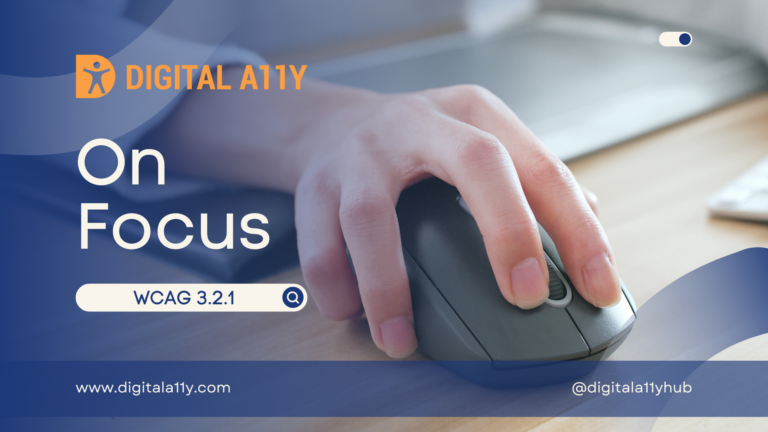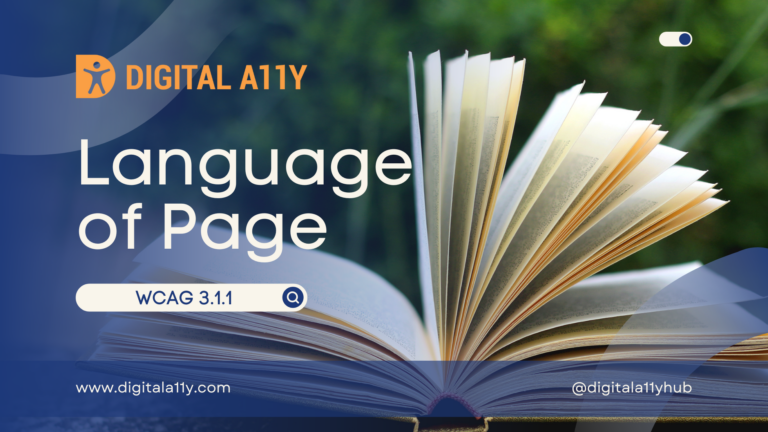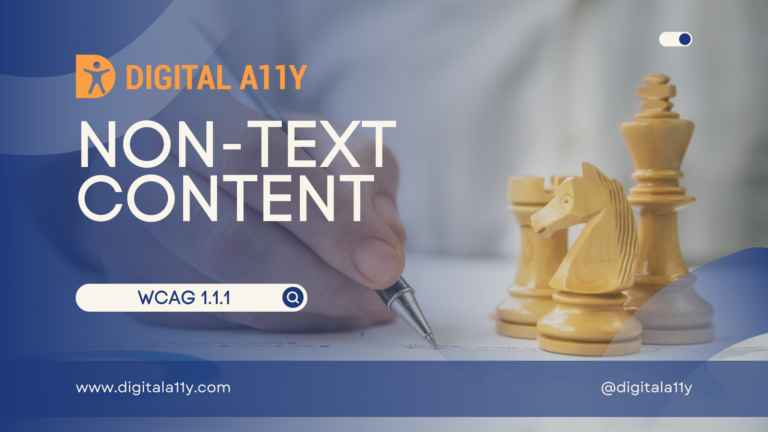Understanding WCAG SC 3.2.2 On Input
3.2.2 On Input: Changing the setting of any user interface component does not automatically cause a change of context unless the user has been advised of the behavior before using the component. (Level A) On Input Transcript Today, we’re exploring the topic of context change on input, its importance, the benefits it offers, examples of…