Understanding WCAG SC 3.2.2 On Input
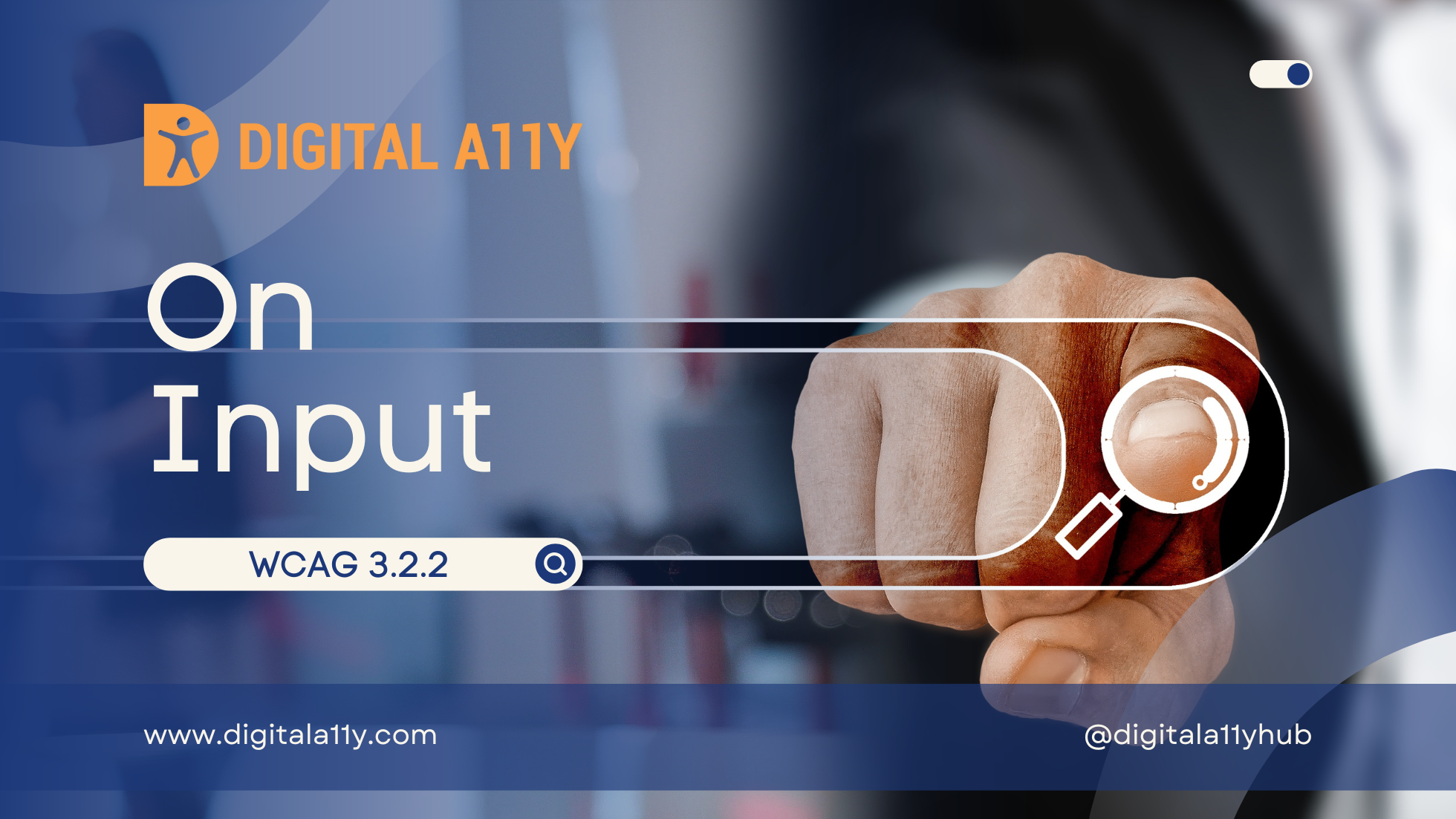
3.2.2 On Input: Changing the setting of any user interface component does not automatically cause a change of context unless the user has been advised of the behavior before using the component. (Level A)
This success criterion conveys that change of context should not occur while user is trying to input data. For example, if the user is filling a form & if the page refreshes while selecting an option in <select> element or if the form submits after the user fills in the last form field, it fails this checkpoint. User should be provided with an option to submit the form by providing a submit button or hint/instruction should be provided for all users informing that form will submit once the form fields are filled
Exceptions
There are some exceptions to this success criterion. Change of content is not change of context. For example if a radio button is selected & if it triggers more form controls it is not change of context. Here content is updating. Activating links, buttons or tab controls doesn’t fall into on input category. Here is user is taking deliberate action to trigger these form controls…











In the documentation for understanding this guideline, focus is listed under “change of context” in the Key Terms section.
https://www.w3.org/TR/UNDERSTANDING-WCAG20/consistent-behavior-unpredictable-change.html
Does this mean that if you submit a form to filter results, if the page refreshes and the user has lost focus, that this would classify as a change in context?
Thanks so much!
Hello Monique,
There is a lot of difference between change of context & change of content. Change of content is not failure of this SC, if you submitted a form using the submit button & page refreshes then it’s not a failure. But if you selected a checkbox or a radio button option & page refreshed then its failure of this SC. Hope this is helpful.
Hi Raghav,
If I Describing what will happen before I make a selection for the radio button/ Checkbox, would that be considered as success criteria?
E.g. Selecting a radio button/ checkbox will move over to the next question something like that. (No submit buttons)
Hi Jahnvi,
Yes, if you can provide the instruction visually & let all the user groups know that a change of context will trigger when an option is selected then it passes this checkpoint.