Understanding WCAG SC 1.1.1 Non-text Content
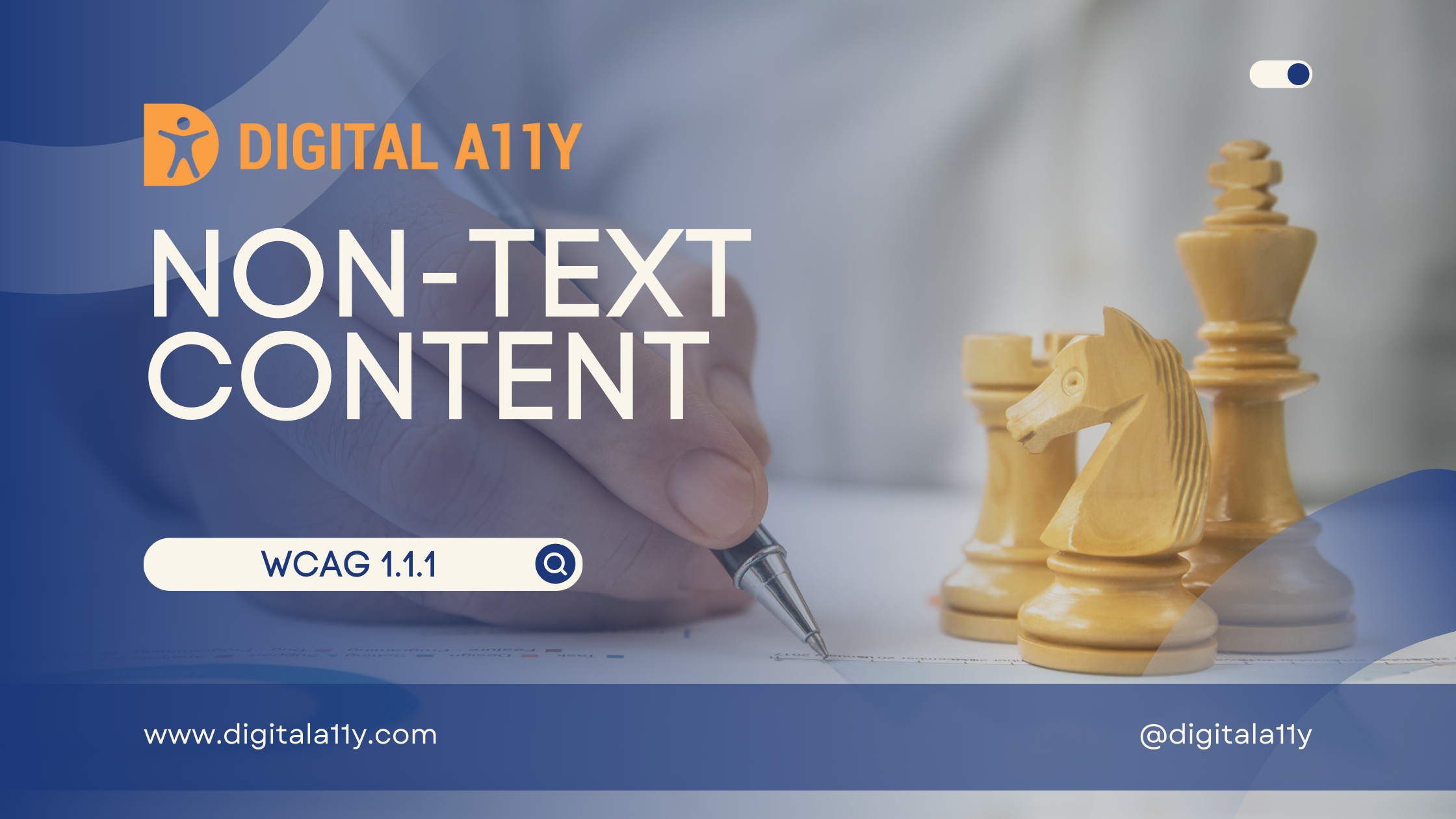
1.1.1 Non-text Content: All non-text content that is presented to the user has a text alternative that serves the equivalent purpose, except for the situations listed below. (Level A)
- Controls, Input: If non-text content is a control or accepts user input, then it has a name that describes its purpose. (Refer to Guideline 4.1 for additional requirements for controls and content that accepts user input.)
- Time-Based Media: If non-text content is time-based media, then text alternatives at least provide descriptive identification of the non-text content. (Refer to Guideline 1.2 for additional requirements for media.)
- Test: If non-text content is a test or exercise that would be invalid if presented in text, then text alternatives at least provide descriptive identification of the non-text content.
- Sensory: If non-text content is primarily intended to create a specific sensory experience, then text alternatives at least provide descriptive identification of the non-text content.
- CAPTCHA: If the purpose of non-text content is to confirm that content is being accessed by a person rather than a computer, then text alternatives that identify and describe the purpose of the non-text content are provided, and alternative forms of CAPTCHA using output modes for different types of sensory perception are provided to accommodate different disabilities.
- Decoration, Formatting, Invisible: If non-text content is pure decoration, is used only for visual formatting, or is not presented to users, then it is implemented in a way that it can be ignored by assistive technology.
This success criterion requires that any non-text content that includes active images (imagelinks), area maps, informative images, complex charts and graphs, CSS images, decorative images, input image controls, CAPTCHA and audio and video contents must have text alternatives. Out of these non-text elements, prerecorded audio and video, live audio and video are specifically handled in SC guideline 1.2.
What types of images are we talking about here?
We are talking about:
How are we to fix them?
WCAG’s sufficient techniques are not exhaustive as new ways would emerge. Yet, we suggest you have a look at them.
But here are a few of the for you:







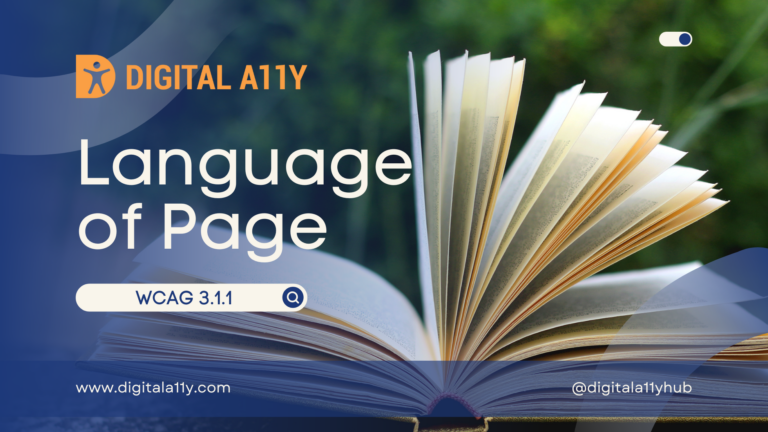


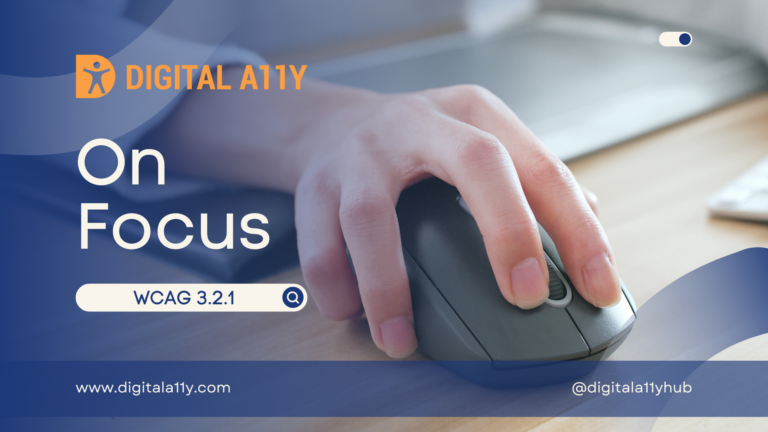
Excellent Information Sathish.
Hello! Can i please clarify about animations on mobile app screens. Are they applicable to 1.1.1 if they are not instructions? If they are shown for example as a loading state and it takes about 7 seconds before screen moves to the next one. Should such animation be somehow announced by screen reader? Thanks! Kate.
Hello Kate,
Yes, in mobile applications we need to expose the loading indicator that appears. Screen reader should announce loading. This way user has understanding that focus moved to new screen.