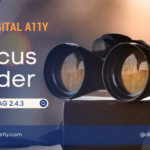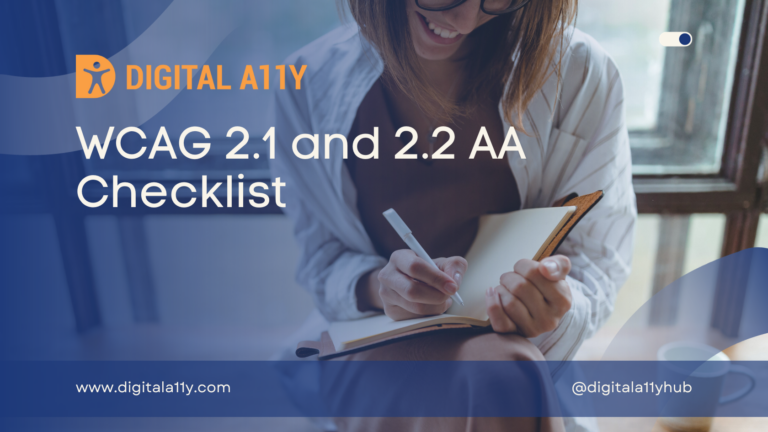Understanding WCAG SC 2.1.2 No Keyboard Trap

2.1.2 No Keyboard Trap: If keyboard focus can be moved to a component of the page using a keyboard interface, then focus can be moved away from that component using only a keyboard interface, and, if it requires more than unmodified arrow or tab keys or other standard exit methods, the user is advised of the method for moving focus away. (Level A)
Note: Since any content that does not meet this success criterion can interfere with a user’s ability to use the whole page, all content on the Web page (whether it is used to meet other success criteria or not) must meet this success criterion.
No Keyboard Trap Transcript
Hello everyone, today we’re going to talk about no keyboard trap. We’re also going to discuss its importance, some exceptions, examples, who benefits from this, and how we can fix them.Why does this matter? Well, imagine navigating a website using only your keyboard, and you suddenly hit a dead end. Frustrating, right? This guideline ensures that users can smoothly navigate through all parts of the website without getting stuck. It’s all about creating an inclusive digital space where everyone, regardless of their abilities, can interact with your content seamlessly. By adhering to WCAG 2.1.2, you’re opening up your website to a wider audience.
Now, are there exceptions to this rule? In some cases, yes. If a user needs to be temporarily trapped on a specific part of the web page for a valid reason, like completing a form, that’s okay. But always provide a clear exit strategy for the user. The key here is communication. If there’s a purpose for the trapping, let your users know and guide them out when they’re done with that specific task.
Let’s dive into some real-world examples. As a positive scenario, a website where keyboard users can seamlessly navigate through various elements using the Tab key. On the flip side, imagine an app displaying a modal dialog with Cancel and Okay buttons at the top. Once opened, the focus is trapped within the dialog, and tabbing through its controls leads to a dead end, as if hitting an invisible wall. This is the essence of WCAG 2.1.2: creating an environment where every keystroke contributes to an uninterrupted user experience.
So, you’ve identified a keyboard trap on your website. Now, how do you fix it? It’s not as complex as it sounds. Ensure that every part of your site is navigable using standard keys: Tab, Shift + Tab, and arrow keys. If you’ve used custom keystrokes, provide clear hints or tooltips. Test your site without a mouse. If it’s still fully operational using only the keyboard, you are on the right track. And always keep an eye on those third-party widgets; they can be tricky.
Now, who reaps the rewards of following WCAG 2.1.2? Well, everyone. People with disabilities, yes, but also those who prefer keyboard shortcuts, power users, and even someone with a temporary impairment like a broken mouse. It’s about making the digital world accessible to all. By embracing WCAG 2.1.2, you’re not just checking a box; you’re building a digital space that truly belongs to everyone.
So, there you have it: WCAG 2.1.2, no keyboard trap, ensuring a seamless and inclusive experience for keyboard users. Remember, accessibility benefits everyone.
This is the end of the video. Thank you for joining. If you like the video, do like and subscribe.
This success criterion requires that websites must not trap keyboard users in a particular portion of the page or on a form control. Keyboard users navigate the page using tab key. If the keyboard user is trapped in a particular location & is unable to move forward or backward using the navigational keys such as tab or shift+tab & user is forced to use a mouse to move keyboard focus then it fails this check point.