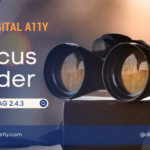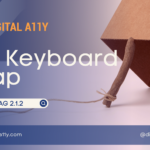Understanding WCAG SC 2.1.4 Character Key Shortcuts
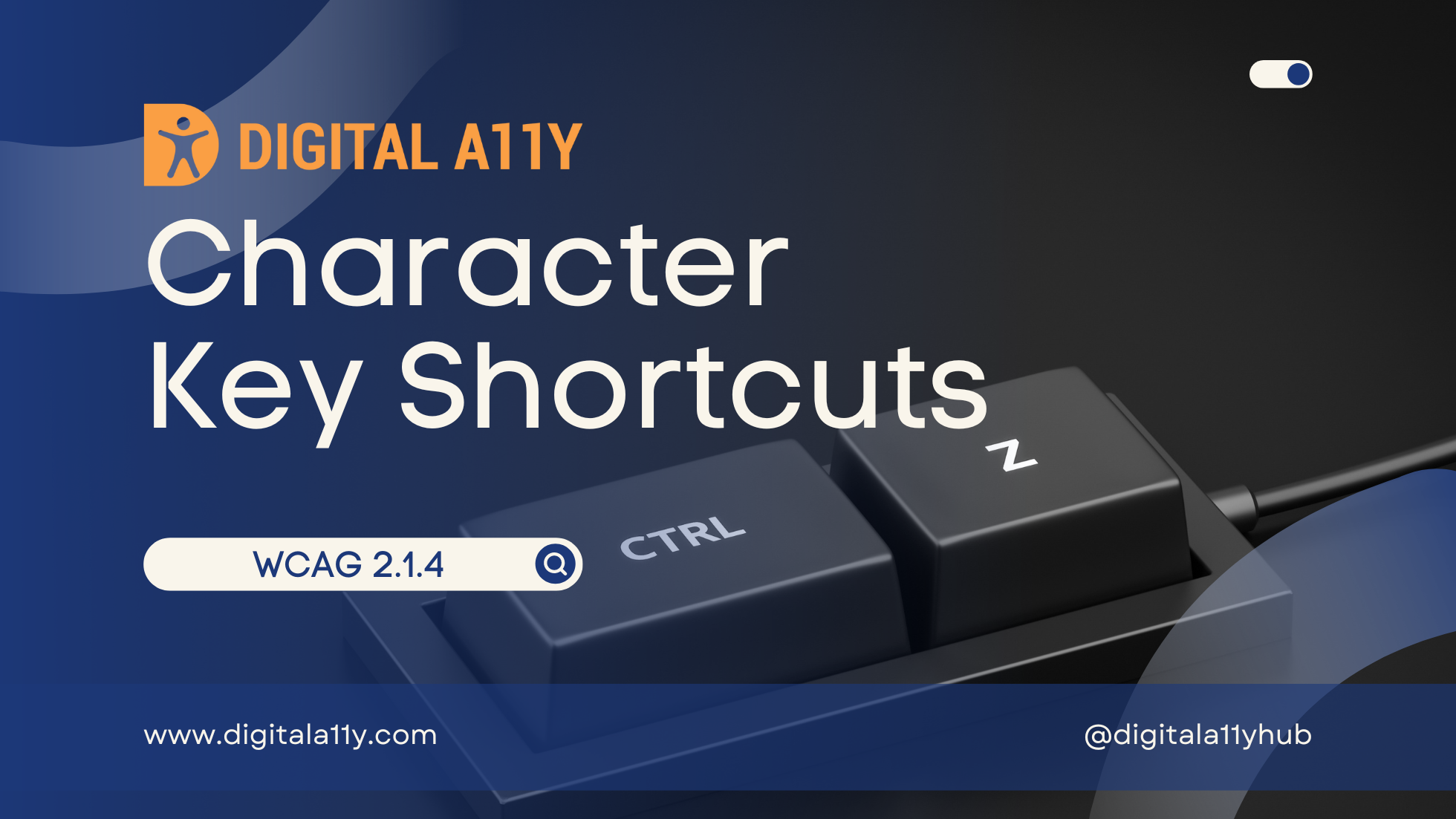
Success Criterion 2.1.4 Character Key Shortcuts (Level A): If a keyboard shortcut is implemented in content using only letter (including upper- and lower-case letters), punctuation, number, or symbol characters, then at least one of the following is true:
- Turn off
A mechanism is available to turn the shortcut off;- Remap
A mechanism is available to remap the shortcut to include one or more non-printable keyboard keys (e.g., Ctrl, Alt);- Active only on focus
The keyboard shortcut for a user interface component is only active when that component has focus.
In recent years productivity has been the one of the key driving factor & as a result developers are building applications with shortcut keys. Developers implement shortcut keys that you can invoke & most of the functionality can be achieved without touching a mouse. Some of these shortcut keys trigger just with a single key or with a combination of keys. For example on YouTube you can pause the video by just pressing “K” but this key stroke conflicts with the screen reader. When the key “K” is pressed while a screen reader is running the shortcut key doesn’t trigger the “play” as it moves from one link to another link n NVDA.
Similarly, when people who use speech recognition software like dragon naturally speaking or similar software’s, they tend to spell the words out character by character & there is a higher probability that these shortcut keys that trigger with a single key will get triggered. The user cannot perform the task at hand due to these challenges. For example, In a transactions page, a single printable key “d” is assigned as a short cut key to delete a transaction. On the same page, the users can search transactions. When speech input users dictate the letters to input a search term and when they dictate “d”, instead of printing the character “d” in the search field, this might delete any transaction.
The intent of this success criterion is to provide the user with full control on how these character key shortcuts [single key events] can be managed. The SC has provided 3 specific guidelines to pass this success criterion,
- Turn off: A mechanism is available to turn the shortcut off;
- Remap: A mechanism is available to remap the shortcut to use one or more non-printable keyboard characters (e.g. Ctrl, Alt, etc.);
- Active only on focus: The keyboard shortcut for a user interface component is only active when that component has focus.
Gmail is a perfect example to manage these single character key shortcuts. For example, when the users are in the messages grid of the inbox, then ‘x’ will select any email and # will delete those selected emails. But both the shortcuts will not work outside the email grid.