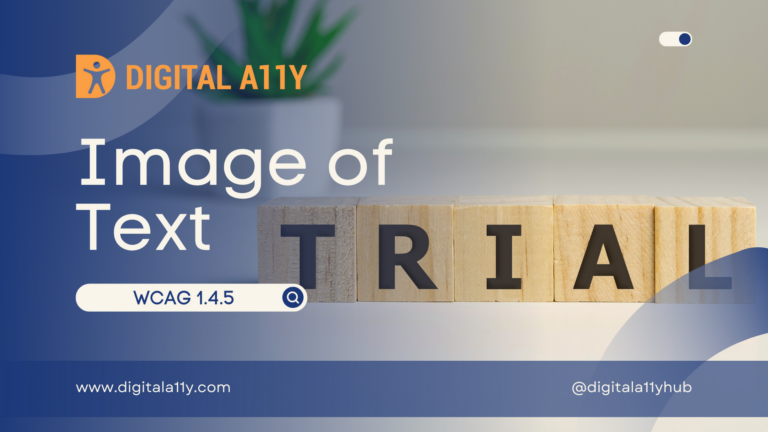Understanding WCAG SC 3.3.4 Error Prevention (Legal, Financial, Data)

3.3.4 Error Prevention (Legal, Financial, Data): For Web pages that cause legal commitments or financial transactions for the user to occur, that modify or delete user-controllable data in data storage systems, or that submit user test responses, at least one of the following is true: (Level AA)
- Reversible: Submissions are reversible.
- Checked: Data entered by the user is checked for input errors and the user is provided an opportunity to correct them.
- Confirmed: A mechanism is available for reviewing, confirming, and correcting.
Error Prevention (Legal, Financial, Data) Transcript
Hello everyone. Today, we’re going to talk about error prevention. We will also discuss its importance, the benefits for various users, some best practices, failure scenarios, and how we can fix them.When users engage in financial transactions, legal commitments, data modification or deletion, or test submissions on web pages, websites, or applications, it’s important to provide options that allow them to reverse the submissions, check for errors, correct them, review the information, and confirm the transaction or submission. Let’s say you’re using an online test-taking application. Before making the final submission, it’s crucial that the app allows you to review all your answers and make any necessary corrections. This gives you the chance to ensure that you’re submitting accurate and complete responses.
Now let’s take a look at who benefits from this criterion. All users with disabilities will benefit from making mistakes while interacting with data, submitting test responses, performing financial interactions, or entering into legal commitments.
Let’s take a couple of examples of good practices. An e-commerce website includes a review and confirmation page both before and after payment during the checkout process. A digital banking application displays a confirmation prompt when users try to delete a transaction or any other record from their account.
Now let’s look at some failure scenarios. A messaging application permits users to clear their inbox without offering a confirmation prompt or an undo option, leaving them unable to recover any accidentally deleted emails. An online testing platform does not permit users to review their answers and correct any mistakes prior to submitting their test.
Now let’s look at some ways to fix these issues. Ensure that there is a mechanism in place to allow users to check for errors as they input data. Offer users the option to review their information before entering into any legal commitments. Provide users with a way to undo accidental transactions or deletions, thus avoiding potential legal, financial, or data loss consequences. Include a review and confirmation step in the purchasing or financial transaction process to help ensure that users are making appropriate decisions.
In conclusion, websites must provide users with clear instructions and feedback to prevent errors, offer confirmation prompts for potentially irreversible actions, and ensure that all form input errors are detected and corrected. By doing so, website owners can improve the usability and accessibility of their websites, creating a more inclusive online experience for all users.
This is the end of the video. Thank you for joining. If you like the video, do like and subscribe.
Users make mistakes while inputting data into forms & as discussed before in 3.3.1 Error Identification & 3.3.3 Error Suggestion help us reduce the incorrect submission of data. But when we are dealing with data related to legal, financial or while sharing sensitive information users need to be provided with an option to verify the data & rectify if there are any mistakes. This is because most of the time once the data is submitted it cannot be retrieved immediately & user might have to get in touch with service provider to rectify it. In case of financial transactions once a transaction takes place there is no way to revert it.
For example, if a flight ticket is purchased fora wrong date, there is a chance to rectify it but it comes with a cost where airlines charge a heavy fees to change the date of journey.
To avoid errors like these, users need to be provided with review information screen where all the information provided by the user is populated & user need to review & confirm the transaction before moving ahead.