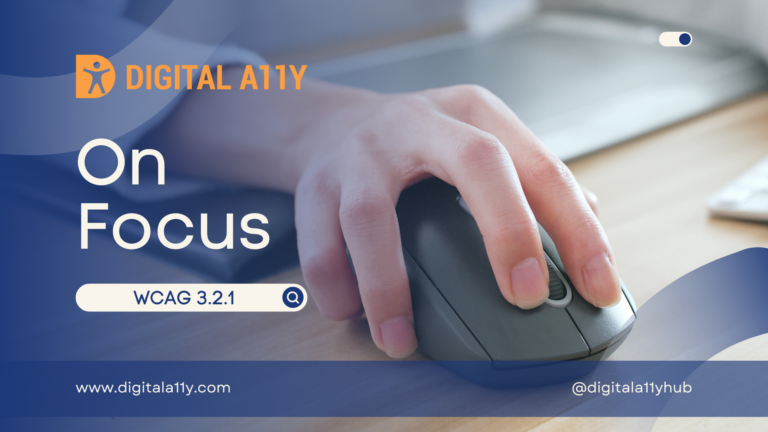Understanding WCAG SC 2.2.1 Timing Adjustable

2.2.1 Timing Adjustable: For each time limit that is set by the content, at least one of the following is true: (Level A)
- Turn off: The user is allowed to turn off the time limit before encountering it; or
- Adjust: The user is allowed to adjust the time limit before encountering it over a wide range that is at least ten times the length of the default setting; or
- Extend: The user is warned before time expires and given at least 20 seconds to extend the time limit with a simple action (for example, “press the space bar”), and the user is allowed to extend the time limit at least ten times; or
- Real-time Exception: The time limit is a required part of a real-time event (for example, an auction), and no alternative to the time limit is possible; or
- Essential Exception: The time limit is essential and extending it would invalidate the activity; or
- 20 Hour Exception: The time limit is longer than 20 hours.
Timing Adjustable Transcript
Hello everyone, today we’re going to talk about timing adjustable. We’re also going to discuss its requirements, its importance, some exceptions, failure scenarios, and how we can fix them.Have you ever felt frustrated as the content you’re reading on a web page expired and you were kicked off? Have you lost an online application while filling it out due to lack of time? Have you ever failed an online test because the time ran out? If yes, there are other users with reading problems who face worse situations due to lack of time to read, fill, or complete a transaction. While this problem always raises conflicts with security and other real-time challenges, timeout is a consistent accessibility problem for users with disabilities.
Now, let’s talk about who benefits from this. People who are blind and use screen readers would take time to read and interact with websites and applications. People with limited mobility find it difficult to locate controls and activate them, either by keyboard or mouse. People with reading disabilities pause content to read and understand it. This is why WCAG mandates that if a timeout is established by the web authors through the content, then they must allow one of the following: they should allow the users to turn off the time limit, they should allow the users to request more time, which is 10 times more than the default time, or they should allow users to continue the activity by pressing a key like Enter or Space bar.
Now, let’s look at some exceptions. An auction where bidding requires a time limit. Any activity that requires a time limit that otherwise would invalidate the activity, like online tests. A website that logs the users out after 20 hours. Any timeout from third-party sources, like the internet, is out of the control of the authors.
Let’s look at some failure scenarios. A banking application that logs out users without any warning after 30 minutes. An online university that provides an option to extend the session, but it is not accessible to anyone. A website that allows the users to extend the time with the hit of any key within 5 seconds instead of 20 seconds.
Now, let’s see how we can fix them. One should allow the users to disable the timeout, which could be a part of the user’s account settings. One should allow the users to extend the time limit or request more, but reasonable time, to complete the activity. One should ensure the timeout modals, dialogs, or interfaces are completely accessible to all users, regardless of their disabilities.
This is the end of the video. Thank you for joining. If you like the video, do like and subscribe.
This success criterion requires that generally users & people with disabilities must be provided with enough time limit to complete the tasks. Imagine you are reading a web page or completing a task & if the web page expires without warning, you will get distracted & will not be able to finish the reading of the page or complete the task. Generally, users need more time to read such content & people with disabilities & elderly need more time than common users to read such pages.
Exceptions
There are some exceptions for this success criterion too pass