Understanding WCAG SC 2.2.2 Pause, Stop, Hide

2.2.2 Pause, Stop, Hide: For moving, blinking, scrolling, or auto-updating information, all of the following are true: (Level A)
- Moving, blinking, scrolling: For any moving, blinking or scrolling information that (1) starts automatically, (2) lasts more than five seconds, and (3) is presented in parallel with other content, there is a mechanism for the user to pause, stop, or hide it unless the movement, blinking, or scrolling is part of an activity where it is essential; and
- Auto-updating: For any auto-updating information that (1) starts automatically and (2) is presented in parallel with other content, there is a mechanism for the user to pause, stop, or hide it or to control the frequency of the update unless the auto-updating is part of an activity where it is essential.
Pause, Stop, Hide Transcript
Hello everyone, today we’re going to talk about pause, stop, and hide. We’re also going to discuss its requirements, importance, benefits, types, WCAG recommendations, and some exceptions.Parallel scrolling advertisements on a news article page, constantly auto-updating cricket scores on a football news article page, and a carousel that keeps moving with dynamic slides on a product details page of an e-commerce site—these are some of the most annoying distractions while we do a deep reading, try to understand something, or transact online. What if these continue for more than 5 seconds? What if I have no mechanism to stop? What if I happen to be a user with Attention Deficit Hyperactive Disorder (ADHD)? Well, then my online experience is incomplete and has gone for a toss.
Now, let’s talk about who benefits from this. People who have limited vision and get distracted by non-essential moving, blinking, scrolling, or auto-updating content. People who are blind and use screen readers get interrupted by the content. People with ADHD who cannot concentrate on the main task at hand on the website. People who have other neural disorders and reading disorders who cannot concentrate when parallel updates occur.
Now, let’s look at some WCAG recommendations. WCAG recommends the following: one should provide a mechanism to stop, pause, or hide such moving, blinking, scrolling, and auto-updating content. One should ensure the moving, blinking, and scrolling stop before 5 seconds. For real-time events, such as stock tickers or weather updates, one should resume the content where it is in real time. For other moving, blinking, or scrolling content, one should resume the content where the user has paused or left off. As a best practice, one should provide a pause/stop control globally to stop all such content on the site.
Now, let’s see some exceptions. Any activity, such as a game, that requires moving, blinking, or scrolling content and is essential. Any moving animations that convey the loading of a page or transition of the pages, but where no user interaction is required.
This is the end of the video. Thank you for joining. If you like the video, do like and subscribe.
This success criterion intends to avoid distractions when the users are interacting with any web page. Moving. Blinking an automatically updating contents such as motion pictures, animations, real-time games, multimedia presentations and auto-updating stock tickers cause problems for screen reader users, users with reading difficulties, low vision users, users with attention deficit disorder and other cognitive disabilities while they operate and consume the content.
This success criterion doesn’t prevent such contents with such designs being used. But it just instructs that Blinking, moving & scrolling content that lasts more than 5seconds and Parallelly presented must be provided with pause, stop or hide button. While blinking content is not equivalent to flashing content if the content that blinks more than 3 times per second it is considered as flashing content. It is a best practice to avoid content that is blinking, moving or scrolling.
When Auto updating content is found on news websites, live sports sites that update scores etc., even this content should be provided with pause button or provide a mechanism where the user can set the interval of when the update of the live region can take place. Sometimes the auto updating content might refresh entire page or only the portion of the content that is being updated. Note that when a live score or such live update happens and if the user resumes from pause state, it is not necessary to resume where the user has paused but to resume where the live event is at the point of resume.







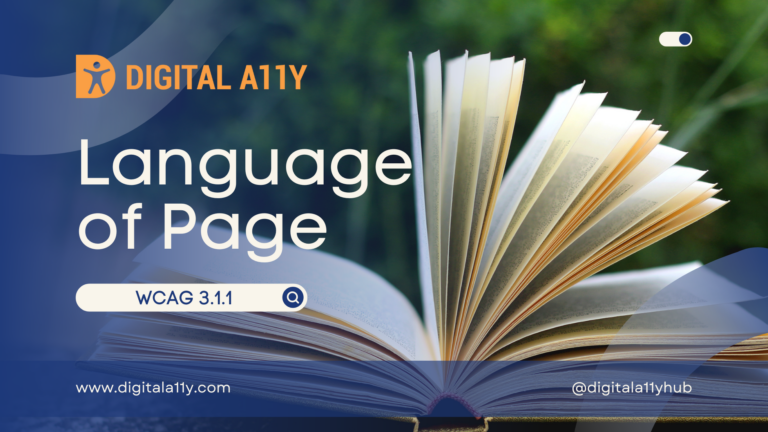



Well explaned Raghava.