Understanding WCAG SC 1.3.4 Orientation

Success Criterion 1.3.4 Orientation (Level AA): Content does not restrict its view and operation to a single display orientation, such as portrait or landscape, unless a specific display orientation is essential.
Examples where a particular display orientation may be essential are a bank check, a piano application, slides for a projector or television, or virtual reality content where content is not necessarily restricted to landscape or portrait display orientation.
Orientation Transcript
Hello everyone! Today, we’re going to talk about orientation, as well as its purpose, importance, failure scenarios, and how we can fix them.Have you ever wished you could change the orientation to portrait while watching a video on popular streaming apps? While many of us may not need that option, there are certainly users who do. This is why WCAG requires content to not restrict its view and operation to a single display orientation, such as portrait or landscape, unless a specific display orientation is essential.
Now, let’s understand why this is important. Users with limited dexterity might mount their devices, like tablets or mobile phones, in a specific orientation. Users with limited vision may require landscape mode to increase text size while reading. Additionally, users without vision might lock their device orientation to portrait mode for ease of use. In all these scenarios, the app or webpage must adapt to the required orientation.
Let’s consider some exceptions. For instance, a piano app would require only landscape orientation to fit all the keys, and a banking application may require landscape orientation when users want to deposit a check.
Now, let’s look at some failure scenarios. A video app that streams a movie only in landscape orientation can be problematic, or an e-commerce site that displays a message telling users to change their device orientation to portrait when it is in landscape mode.
To fix these issues, you can design content and functionalities that fit both portrait and landscape orientations. Utilizing CSS media queries can be beneficial, and providing a control that allows users to access content in other orientations, which might otherwise be restricted, is essential.
This is the end of the video. Thank you for joining! If you liked the video, do like and subscribe.
Devices like smart phones & hand-held tablets have the feature of accessing the content in landscape & portrait modes. As & when the device is rotated the sensors in these devices identify the position off the device & content is displayed accordingly. The intent of this success criterion is to make sure that developers don’t restrict the usage of a mobile application or website to work in a specific mode. People with motor impairments tend to fix the devices to their wheel chair or use specifically landscape or portrait mode as it helps the users to access the content easily. Low vision and blind userslock the device either in portrait or landscape mode. When the application is rendered in the device it should render the content in whichever mode the user has chosen.
If the mobile application or the website doesn’t work in both landscape & portrait modes, then it fails this success criterion. When an application or website is moved from portrait mode to landscape mode there might be some loss of content or functionality & this is not a failure of this success criterion. In landscape mode we generally tend to have more space & hence the content will be aligned accordingly.
Exceptions
There are some exceptions provided for this success criterion as some content cannot be rendered in portrait mode, some of these exceptions are:








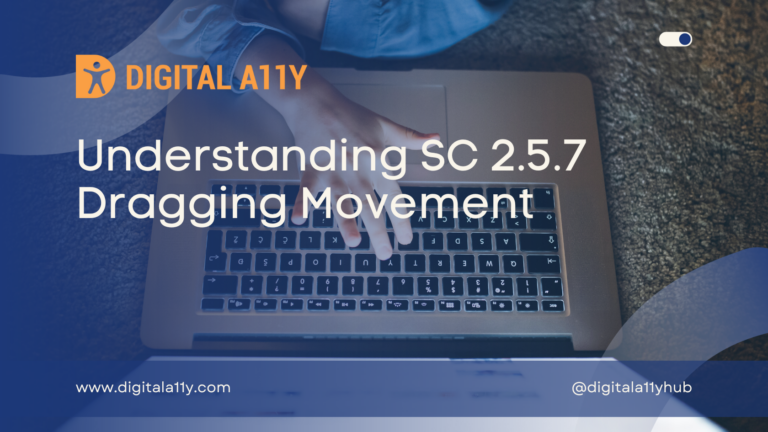


Hi Ragha,
I’ve been contemplating this sentence: “When an application or website transitions from portrait to landscape mode, there may be some loss of content or functionality, which is not considered a failure of this success criterion.”
How did you conclude that this loss isn’t a failure for this SC? Could you direct me to the formal text that addresses this?
Thanks, Ron
Hi Ron,
Check this sentence in understanding doc: “Changes in content or functionality due to the size of
display are not covered by this criterion which is focused on restrictions of orientation.”
https://www.w3.org/WAI/WCAG22/Understanding/orientation.html