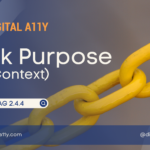Understanding WCAG SC 1.3.5 Identify Input Purpose

Success Criterion 1.3.5 Identify Input Purpose (Level AA): The purpose of each input field collecting information about the user can be programmatically determined when:
- The input field serves a purpose identified in the Input Purposes for User Interface Components section; and
- The content is implemented using technologies with support for identifying the expected meaning for form input data.
For people with some or other cognitive disabilities that include memory, learning, reading etc., remembering their own personal data and filling them each time are difficult tasks. This applies to even persons with motor disabilities who find entering input data much irksome.
The goal of this success criterion is to simplify this process by providing a purpose to those fields that collect users’ personal data like name, date of birth, email etc. This includes programmatically determinable methods apart from using labels and the type attribute as they are more broader for the cognitively disabled users to understand.
How does this help?
One method suggested as part of this SC is to use the HTML 5.2 autocomplete attribute with appropriate tokens. This helps the browsers to store very specific personal data and fill them as appropriate. Further, for people who find difficult to understand words, an assistive technology can add a personalized symbol after identifying the programmatically determinable purpose of the input fields. For example, a birthday cake picture can be added close to the field that asks for date of birth so that the users can fill their date of birth.
Examples of autocomplete attribute
First name: autocomplete=”given-name”
Last Name: autocomplete=”family-name”
User Name: autocomplete=”username”
There are 53 fields and respective autocomplete attribute tokens that are defined in HTML 5.2 that the developers can use to provide purpose to the input fields that collect user data.
Exception
This applies to only user data and not to other data. For example, an email field in the gift card page can mean the sender (user) and recipient. In this, the autocomplete attribute can be applied to only the sender or the direct user and not to the recipient’s email.