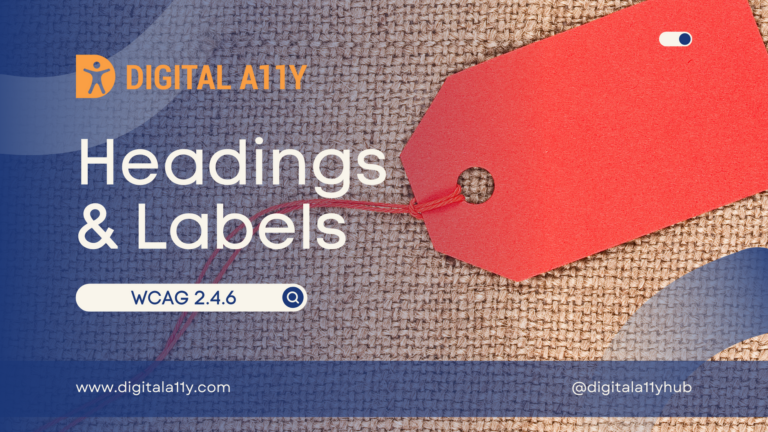Understanding WCAG SC 2.4.4 Link Purpose (In Context)
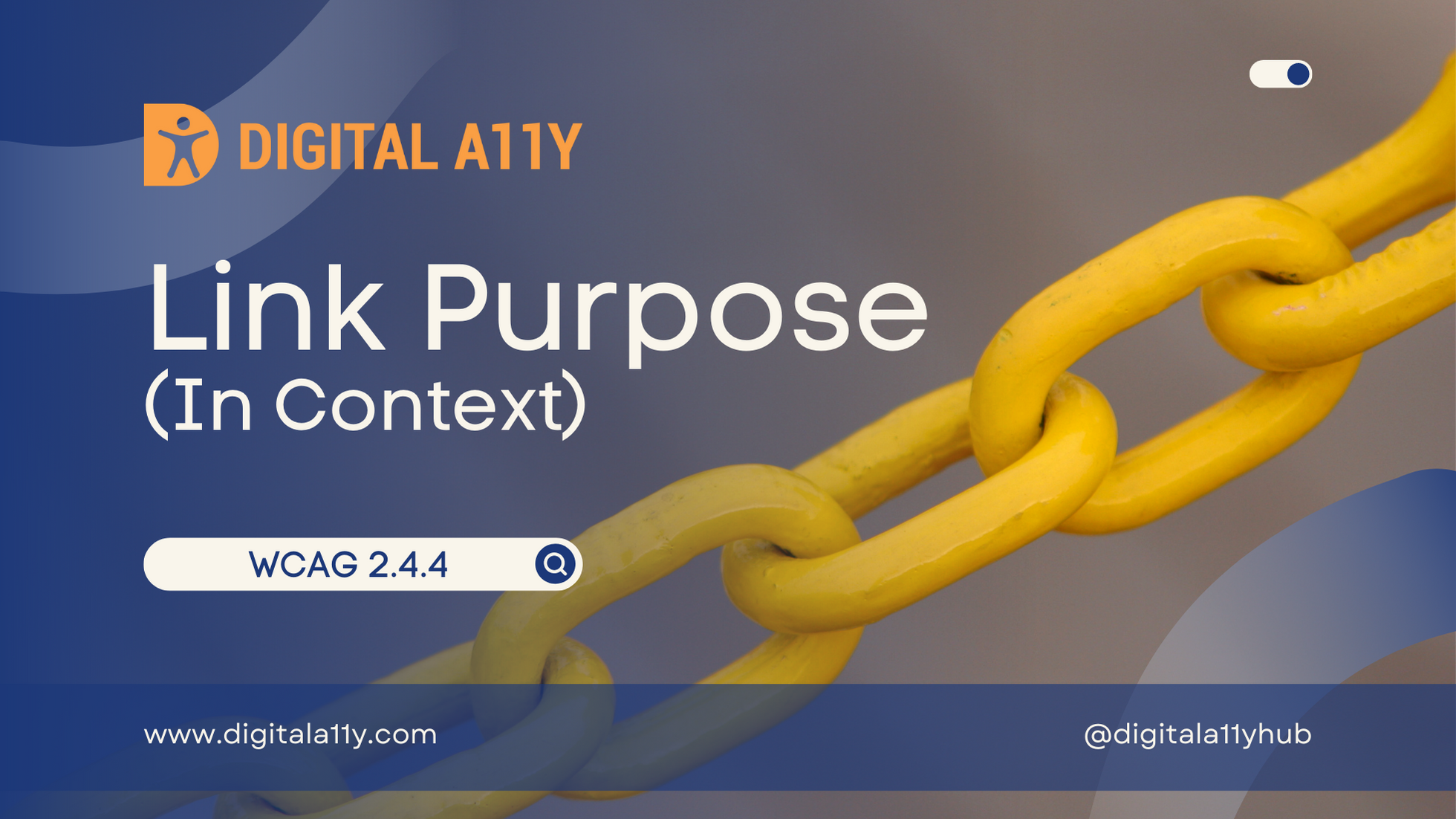
Purpose of each link can be determined from the link text alone or from the link text together with its programmatically determined link context, except where the purpose of the link would be ambiguous to users in general. (Level A)
The intent of this success criterion is to provide links that are clear & understood by all the users. Hyperlinks can be provided in multiple ways & each one of those must be clear to the users in their context.
Link Purpose (In Context) Transcript
Hello everyone! Today we’re going to talk about link purpose in context. We’re also going to talk about its requirements, benefits, types, failure scenarios, and how we can fix them.Links are the backbone of a website. A clearly defined link purpose always helps users navigate the site easily. But why does it matter? Assistive technology users, screen reader users in particular, have a way of deciding whether to follow a link or not, as they are provided with a list of links. Providing a clearly defined link purpose without any additional context, like part of a sentence, helps screen readers read out the links clearly to users, aiding their navigation with ease.
Let’s look at some failure scenarios. A heading text says “Login” followed by a link “Click here.” A page has different sections with “Learn More” links without any additional context. A news site’s homepage lists articles with “Read More” links without any additional context. A paragraph text contains a few links, but each link is separated by a span tag instead of being part of the same paragraph tag.
Now let’s see how we can fix them. Always provide the complete purpose of the link within the link text itself, like “Click here to sign in,” “Learn more about our company,” or “Read more about the author.” Where multiple “Read More” or “Learn More” links are present, associate the section heading text with the link text using ARIA-describedby or within ARIA-label attributes. Where links are part of a paragraph, table, or sentence, do not separate them with additional containers. Ensure that the content team provides clearly identifiable link purposes that help everyone navigate.
This is the end of the video. Thank you for joining! If you like the video, do like and subscribe.
Assistive technologies such as screen readers provide the list of links & users must be able to determine the purpose of the link just by reading the link text. Purpose of the link must be clear within its context & context refers to paragraph, sentence, table cell or a list item! Users can navigate
To any part of the web page & should be able to determine what the link is meant for by reading the link text or associating the link with the surrounding text.
Examples
This blog covers various topics related to digital accessibility.
The link blog is linked to a Wikipedia page and not clear for any user, let alone for assistive technology user & the link digital accessibility is clear with in its context.