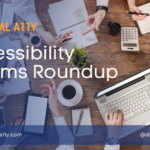The Power of Headings: Why LinkedIn Needs Them

Isn’t it annoying when you beautifully format your article, and when you copy-paste it to a LinkedIn post, it looks like a mess? To be honest, even I wouldn’t read a long article if it’s difficult to scan. It’s hard to engage with content that’s challenging to navigate, and most people would leave without reading it.

This got me thinking about why LinkedIn doesn’t provide any formatting tools. After a bit of research, I found that LinkedIn aims to keep things simple, focusing on a clean aesthetic. They believe that simplicity helps maintain a streamlined user experience, avoiding the clutter that can come with too many formatting options.
However, headings are crucial. They break up the text, making it easier to read and scan. Users are more likely to engage with and spend time on well-structured content. Headings make posts look professional, and search engines favor content that’s easy to navigate.

When I dug deeper, I found tools that help users create headings and format their text for LinkedIn posts. These tools can enhance the readability of your content, but they come with two significant drawbacks:
- Double Character Counting: Formatted text can sometimes count as double the number of characters. This is especially problematic for users who are already close to the character limit for a specific section. Bolded or italicized text might use special characters, which LinkedIn could count as two characters each, making it impossible to format important text when you’re nearing the limit.
- Extra Step Required: These tools require an extra step in the workflow. Users must go to a different tool, format their text, and then copy-paste it back into LinkedIn. This added effort can be a deterrent for some users.
If LinkedIn integrated heading functionality directly into its platform, it would streamline the process. This would eliminate the need for external tools and the character counting issue. With built-in formatting options, users could easily bold, italicize, or create headings directly within LinkedIn, making the platform more user-friendly and allowing for a richer presentation of their profiles and posts.
Why Headings Matter
Readability: Headings make text easier to follow, especially on LinkedIn.
Engagement: Structured posts with headings are more engaging and shareable.
Professionalism: Headings make posts look more professional and credible.
SEO: Headings improve SEO, increasing visibility and views.
The Way Forward
Integrating heading functionality into LinkedIn is a step towards a more user-friendly platform. By allowing users to format their posts directly, LinkedIn can improve the user experience, making it easier for users to create engaging, professional content.
What do you think? Would you find built-in heading and formatting options helpful on LinkedIn? Share your thoughts in the comments!