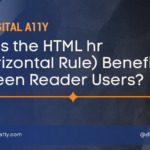WebAIM’s Survey of Low Vision Users #2: What do we make of it?

Just as everyone and their experience are not the same, so the persons with disabilities and their experience too. So when we talk about the low vision users, every user with low vision, his/her disability characteristics and the experience in the physical world and the digital world are so dynamic and unique.
In this context, WebAIM’s Survey of Low Vision Users attains its significance by connecting all the dots of users with low vision. This is a follow-up September 2018 Survey which was preceded by the March 2013 Survey.
Users’ Demography
In a total of 248 respondents, respondents from the age group of 0-21 are just 3.7%; 21-40 are 32.9%; 41-60 are 44.3% and 61 and older are 19.1%. Even though the highest of all the age groups is the 41-60, the disability is not because of the aging factor. This is categorically proclaimed by the fact that only 9.8% respondents indicated that their disability is due to the aging factor.
Level of Vision
With the level of vision determined by the impact in using a computer without assistive technology, the result shows clearly that the low vision users who have ‘Very Poor’ vision are high in number. This indicates the use of assistive technology among low vision users is rising as their vision deteriorates.
Types of Visual Impairment
This is clearly a complex topography as no one type is predominant among low vision users. While visual acuity (sharpness and clarity) ranks high with 75%, other type (user specific) gains the low rank with 18.1%. Light and glare sensitivity gains 61.3%; limited field of vision gains 48.8%; high contrast sensitivity gains 46.8%; color vision/color blindness gains 19.8%. The survey indicates that there is a combination of multiple impairments in majority respondents, the surprise element is that the color blindness/color vision as a single impairment is about only 4%.
Operating Systems, Browsers and Internet Proficiency
In the computer operating system side, Windows registers a 56% use among the respondents, Mac OS10 registers 16.5%. The notable fact is that the use of Apple’s OSX has seen a 2.2% rise from 14.3 to 16.5 in these years, Windows has seen a drop of 16.2% from 72.2% to 56%. In terms of mobile Operating system usage, Android is up from 2.3% to 5.6% and iOS is up from 14.3 to 18.5%. This could also indicate the usage of mobile devices is gaining its momentum among low vision users.
In the browsers usage, Chrome tops with 37.2%, Safari and Firefox follow with 21.8% and 21.0% respectively. Microsoft’s Intrnet Explorer and Edge have been seeing fall.
With regard to internet proficiency, the signs indicate that most of the respondents are internet users where 69.8% are advanced users.
Devices
When it comes to desktop/laptop/mobile devices, desktop/laptop is preferred over mobile devices. This could be attributed to the preference for larger screens.
When it comes to mobile devices, iOS devices top the chart with 64.3% followed by Android devices with 21.8%.
Assistive Technology
Screen readers, screen magnifier softwares or system settings, browser zoom controls, browser text sizing settings, high contrast mode or settings, browser seting to change colors, custom style sheets, tools that highlight text as it’s read, and other options like reader settings in the browser are the popular assistive technology widely used by low vision users. There is no one particular assistive technology that tops the chart though magnification scores 48.4%. It is also important to note that the majority use more than two assistive technology (68%) while some (23%) use four or more assistive technology.
Viewing and reading preferences
While 54.1% respondents use some type of high contrast mode, the most preferred mode is the white text on a dark background. When it comes to applying custom styling, changing the font size tops with 36.7% followed by changing the background/text color with 18.5%. Other custom styles that users prefer include changing font family/font face, font weight/boldness, line height/spacing, letter or word spacing, spacing around paragraphs, headings etc.
With regard to font types, most of the respondents prefer Sans-Serif (53.5%). With regard to magnification level, many prefer 200% to 400% (23%) which falls under the same value WCAG documents in its user study and in Success Criteria relevant to resize and reflow.
Users prefer OS level magnification settings with 45.1% while only 19.3% prefer ZoomText. The rest of the magnification software take a back seat.
When we talk about the reading and viewing preference on a mobile device, 83% people use the accessibility settings that include screen readers, magnifyers and large text.
Screen readers and Voice Assistants
In the desktop/laptop segment, many users (41.1%) don’t use a screen reader while a considerable number of users still use NVDA, JAWS and VoiceOver. Zoom Text usages has been decreasing over the years.
In the mobile devices segment, VoiceOver is being used the most with 43.6% followed by TalkBack with 6%. However, as many as 41.9% users don’t use any screen readers.
There is a mixed response with regard to voice assistance usage. While 25.3% users don’t use any voice assistants at all, 27.8% users use voice assistants very frequently.
Other Factors
Keyboard users are still at large with 31% of users use it always while 29% use often. Heading navigation is not preferred by many users as they may prefer tab navigation and they may not be using screen readers too.
Progress of Web Accessibility
While as many as 45.4% respondents have indicated that web accessibility is neither progressed, nor deteriorated, 34.8 users feel that web content accessibility has improved more. The response for the social media accessibility also indicate that there is a considerable improvement with 51.1% responding that it is somewhat accessible. But the fact that there is still the abandonment of reading by the low vision users (27.6% indicating that they abandon reading sometimes in a week) raises concerns as it stresses the need for more accessible web.
Conclusion
The sheer number of visual disability types, accommodations and preferences themselves tell us that one design doesn’t fit for all. As the low vision users still depend on their visual abilities – in whatever condition it is in, make adjustments and accommodations to consume content, shop, get entertained and do their daily professional tasks, it is high time the web designers take all the users into account when they design their sites and digital products. The design with its visual aspects must be flexible, accommodative and allow for user customization in order to achieve the high inclusivity. Only then, we would see the high number of respondents who would proclaim that the web is inclusive and accessible. It is not only the task of the AT vendors to help achieve this. Everyone in the world of internet must pursue this never-ending quest.
References
To read the complete result of this survey, click here.