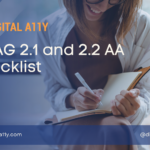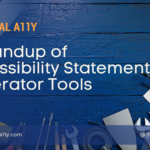Creating an Accessibility Audit Report Template
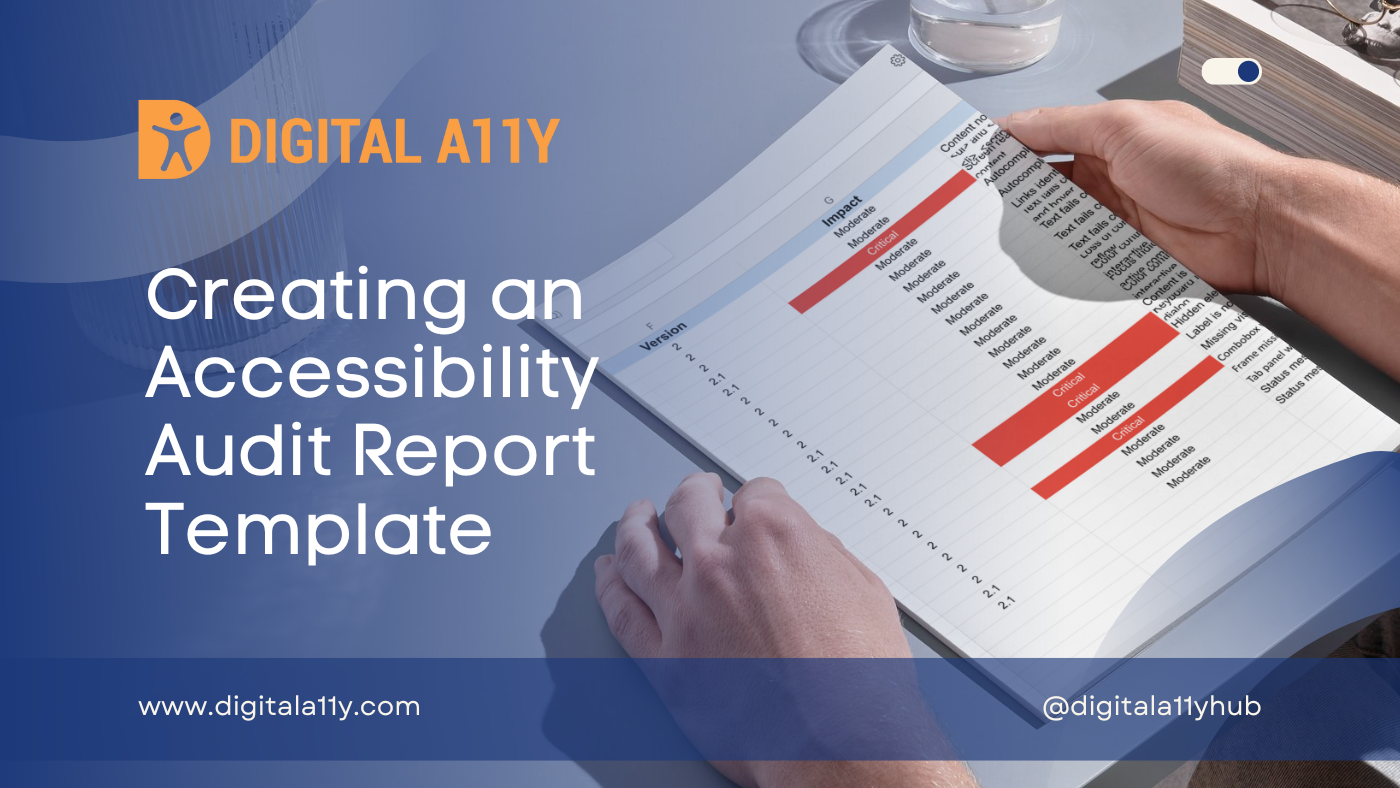
When I initially started in the accessibility space more than a decade ago there were limited resources available for learning accessibility; how to interpret Web Content Accessibility Guidelines (WCAG) and record the failures of the WCAG.
The official W3C documentation Web Content Accessibility Guidelines (WCAG) has been very academic in nature for novices like me, WebAIM was a savior. WebAIM simplified the concepts of accessibility and helped many people like me understand the nuances of accessibility guidelines, testing with assistive technology and other related concepts.
Back then, there was no standard reporting template and organizations that were practicing accessibility build their own accessibility audit reporting templates and delivery processes.
Even till date I find it difficult to find accessibility audit reporting template that is easy to use and is presentable to clients. So, with that aim in mind I sought to define, build and my own template that is easy to use and presentable to clients. In this article we will go through some audit report tools and I will also share how I have created my own accessibility audit reporting template which is easy to use and is also presentable to clients.
How to document WCAG Failures/Issues?
There is no standard or universal method defined yet on how to document accessibility failures, there is a lot of helpful guidance from various resources that can be found on the web.
Here are some accessibility audit tools that will help document WCAG failures/issues and help generate bug reports.
- WCAG-EM Report Tool
WCAG-EM Report Tool turns your accessibility evaluation findings into a report. It is based on the Web Content Accessibility Guidelines Evaluation Methodology (WCAG-EM). - Accessibility Conformance Reporting Tool (ACRT)
The US government’s Accessibility Conformance Reporting Tool (ACRT) tool which creates reports for Section 508 checks which is the equivalent to WCAG 2.0 AA - Accessibility Insights
Browser extension for Chrome and the new Microsoft Edge to test accessibility of webpages and web applications has different evaluation methods but creates a report.
The three audit report tools above are free and help you document accessibility failures, there is a bit of learning curve on how to use these tools and there is sufficient documentation on how to use them.
There is a guidance from W3C on Template for Accessibility Evaluation Reports which presents a recommended format for communicating results of the evaluation of website accessibility. This document provides some key information on how the audit report needs to be structured and provides some key template sections:
- Executive Summary
- Background about Evaluation
- Scope of Review
- Reviewer(s)
- Review Process
- Results and Recommended Actions
- References
- Appendices
We have taken some of these sections and created an accessibility report format in Microsoft Excel so that it is easy to manage data for each client. The reason for choosing Microsoft Excel is that many clients prefer receiving either the accessibility audit report in CSV or Excel format. Most organizations do not allow access the cloud platforms due to security reasons, also providing the accessibility report in CSV and Excel format help businesses to import the accessibility failures into their reporting tools like JIRA, service now or any other ticketing tool.
DigitalA11Y’s Web Accessibility Audit Report Template
In the past, we provided guidance on how to perform a web accessibility audit. Using this methodology, you can easily fill out and create your own accessibility audit report with our comprehensive template.
Accessibility Audit Report Template Walkthrough by DigitalA11Y Transcript
Hey everyone, and welcome back to our channel! Today, we’re diving into something crucial that many website owners tend to overlook—accessibility.Have you ever tried navigating a website only to feel frustrated? Maybe the text was too small to read, the images lacked descriptions, or the forms were confusing. Believe it or not, millions of people face these challenges daily because websites aren’t built with accessibility in mind. That’s where WCAG comes in.
WCAG, or the Web Content Accessibility Guidelines, is a globally recognized set of standards for ensuring websites are accessible to everyone, regardless of ability. But why should you care about accessibility? Well, there are a few key reasons.
Accessibility is a win-win! First, it’s the right thing to do—everyone deserves equal access to online information. Second, it’s great for business. An accessible website reaches a broader audience, meaning more potential customers. And lastly, it keeps you on the right side of the law.
At Digital A11y, we specialize in WCAG audits to identify and address accessibility issues on your website. Our expert team combines automated tools with manual testing to give you a complete picture of your site’s accessibility.
What’s in our WCAG audit report?
Our audit report is crystal clear. We outline all accessibility issues found on your website and provide prioritized recommendations for fixing them. We focus on critical issues first to ensure a swift and significant impact. Plus, our team is with you every step of the way to answer questions and guide you through the process.
Here’s an overview of our audit report template:
The cover page includes all the basic details—client name, accessibility consultant, report date, version, organization, and contact information.
A report glossary simplifies terms, making the report easy to navigate.
The evaluation methodology and details tab explains the tools, criteria, scope, and methods used during the audit for complete transparency.
The scope section outlines the specific web pages, features, and functionalities assessed during the audit.
The executive summary provides a concise overview of the critical findings, key recommendations, and the overall accessibility status of the website.
The audit findings tab contains detailed information about each accessibility issue, including its location, related WCAG success criteria, severity, and actionable suggestions for resolution. Screenshots are included for clear visual context.
The performance chart shows which accessibility standards your website meets, partially meets, or needs improvement on.
The resources tab serves as a knowledge hub with additional articles, guides, and tools on web accessibility.
We don’t just stop at delivering the report. Our team is available to help developers and designers understand and implement the recommendations.
Ready to make your website accessible? Head over to the link in the description to learn more about Digital A11y’s WCAG audit services. Take the first step toward a more inclusive and impactful website today!
Thanks for joining me! If you have any questions about website accessibility, drop them in the comments below. Remember, making the web accessible is a superpower we all can use. And don’t forget to like and subscribe for more content like this! If you enjoyed the video, please like and subscribe.
- Cover
- Report Glossary
- Evaluation Methodology
- Accessibility Audit Scope
- Audit Executive Summary
- Accessibility Audit Findings
- Conformance
- Guidelines and Resources
Cover
The cover page includes essential information such as the name of the client, name of the accessibility consultant, the date the report was prepared, report version, the organization that prepared the report, and contact information.
Report Glossary
The glossary provides details on how to interpret the report and offers necessary guidance on navigating it.
Evaluation Methodology
The “Evaluation Methodology and Details” tab provides an in-depth insight into the methods employed during the accessibility audit. It outlines the specific techniques, tools, and criteria used for evaluating the accessibility of any website. This tab includes detailed explanations of the testing protocols, technologies utilized, and the approach taken to identify and assess accessibility issues. It serves as a comprehensive reference for the technical aspects of the audit process, ensuring transparency and understanding of the evaluation methods applied.
Accessibility Audit Scope
The “Audit Scope and Objectives” tab delineates the parameters and goals of the accessibility audit. It outlines the specific web pages, features, and functionalities included in the audit scope. This tab provides a clear understanding of what areas of the website were assessed and the intended outcomes of the evaluation.
Audit Executive Summary
The “Accessibility Audit Executive Summary” tab offers a condensed overview of the entire accessibility audit report. It highlights the most critical findings, key recommendations, and the overall status of the website’s accessibility. This tab is designed for stakeholders who need a quick understanding of the audit results without delving into extensive details. It provides a snapshot of the website’s accessibility performance, allowing decision-makers to grasp the essential findings promptly.
Accessibility Audit Findings
The “Accessibility Audit Findings” tab contains a comprehensive list of identified accessibility issues. Each column provides specific information about the issues detected during the audit:
| Issue Id | Each accessibility issue is assigned a unique identifier, allowing for easy reference and tracking during discussions and remediation efforts. |
| Page Name | This column specifies the name or title of the web page where the accessibility issue was identified, indicating the location within the website. |
| Page URL | Provides the direct web address (URL) of the problematic page, facilitating quick access and review of the issue in its context. |
| WCAG SC | Represents the specific Web Content Accessibility Guidelines (WCAG) success criterion violated by the issue, offering a reference to the relevant guideline. |
| Level | Indicates the WCAG conformance level (A, AA, AAA) associated with the success criterion, highlighting the issue’s severity and priority for resolution. |
| Version | Specifies the version of the WCAG guidelines (e.g., WCAG 2.0, WCAG 2.1) to which the issue pertains, ensuring alignment with the appropriate accessibility standards. |
| Impact | Describes the severity and potential consequences of the accessibility issue, guiding prioritization efforts based on the impact on users and compliance requirements. |
| Summary | Offers a brief overview of the accessibility problem, providing a concise understanding of the issue without delving into technical details. |
| Description | Provides detailed information about the accessibility problem, including technical specifics, enabling developers and designers to understand the issue comprehensively. |
| Details | Offers additional context or specifics related to the issue, providing developers with deeper insights that aid in troubleshooting and resolution. |
| Recommendation | Provides actionable suggestions and guidelines on how to fix the accessibility problem, offering a clear path toward remediation. |
| Code Snippet | Presents relevant sections of code where the issue occurs, assisting developers in locating and rectifying the problem within the website’s source code. |
| Screenshot | Offers a visual representation of the issue through a screenshot, providing stakeholders with a clear visual context to understand the problem intuitively. |
Conformance
The conformance section provides crucial information on the overall audit’s compliance with the Web Content Accessibility Guidelines (WCAG 2.2). It includes an interactive chart that presents key information to executive leadership.
Guidelines and Resources
The “Accessibility Guidelines and Resources” tab serves as a knowledge hub, offering additional materials, articles, guides, and tools related to web accessibility. It provides stakeholders with resources for further education and ongoing accessibility improvements. This tab empowers clients and team members to delve deeper into accessibility best practices and stay updated on the latest developments in the field.
Looking for a starting point in accessibility auditing?
Begin identifying and reporting accessibility issues and bugs with DigitalA11Y’s Free Starter Accessibility Audit Report Template. Download the template using the link below to create clear and comprehensive accessibility audit reports effortlessly!
Conclusion
The above format has proven effective for us as a small business. Unlike larger enterprise accessibility agencies, we cannot invest in building dedicated accessibility audit platforms. If you are a freelancer or a small accessibility agency, this approach may work for you.
Related Reads
- Accessibility Tools by DigitalA11Y
A curated list of accessibility tools for web and mobile platforms, including bookmarklets, browser extensions, monitoring and scanning platforms, and much more - Writing Impactful Accessibility Reports by Mike Gifford
Mike Gifford provides valuable insights on creating accessibility reports that effectively remove barriers for real users. He emphasizes referencing evidence and best practices, prioritizing recurring issues, and focusing on actionable items to ensure meaningful improvements. - Template for Accessibility Evaluation Reports by W3C
This page includes a recommended format for communicating results of the evaluation of website accessibility according to Web Content Accessibility Guidelines (WCAG).