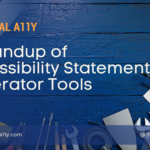A11YTools For IOS by Paul J Adam
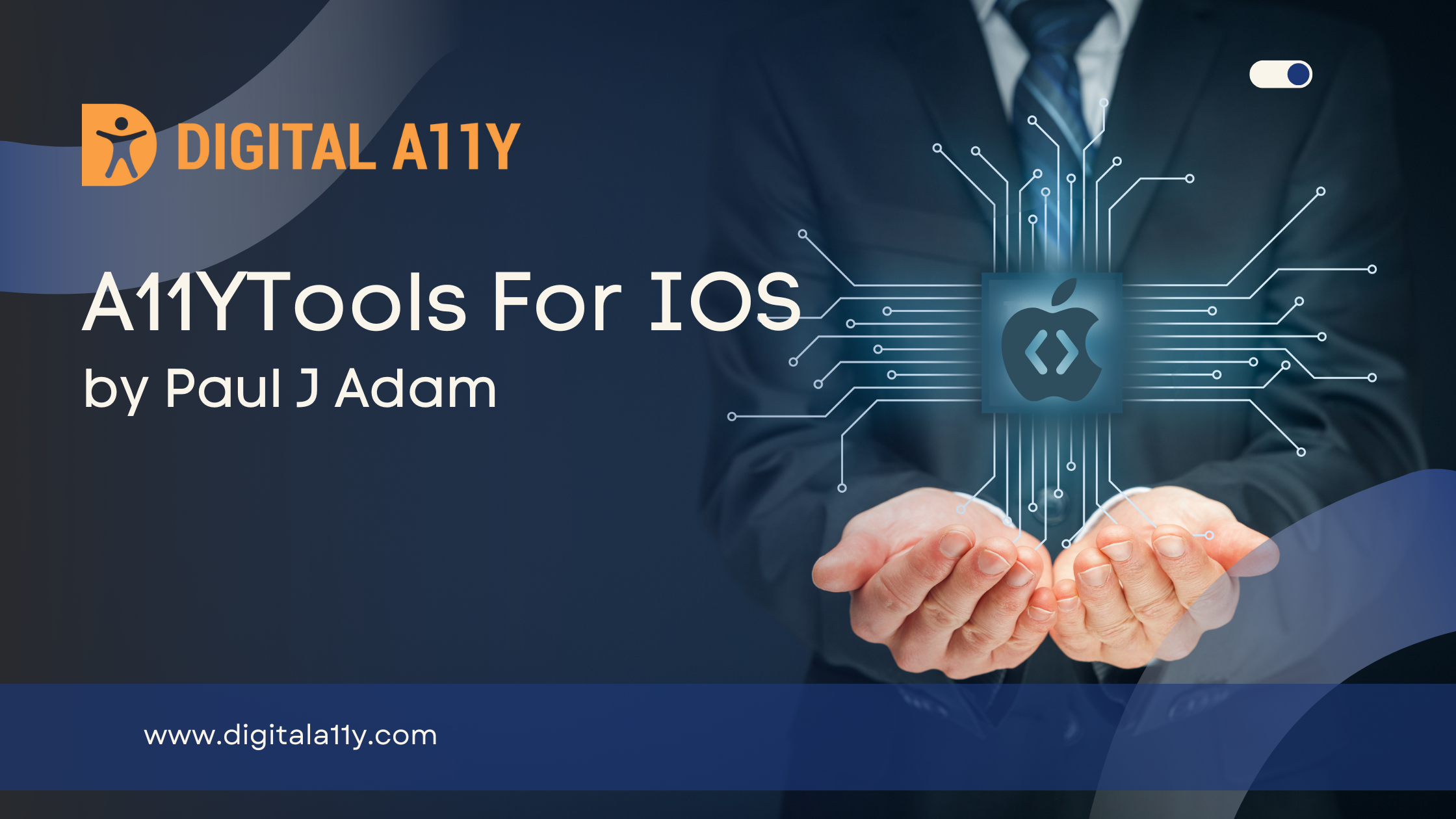
One of the difficult tasks of an accessibility consultant is to run automation testing on mobile web as the screen size is small & browsers doesn’t support the installation of regular plug-ins; we need to depend on Bookmarklets or connect the device to a MAC or a Desktop machine & conduct the testing using alternative methods. This is not the most effective way of testing as this consumes lot of time & energy from the accessibility consultant. While there is no magic solution for now there are a number of tools that are popping each day to make the life of an A11Y consultant easier. One such tool is Paul J Adam’s A11Y Tools for IOS.
A11yTools is a collection of HTML Web Accessibility Testing Tools in one location on your iPhone and iPad for quick and easy Accessibility testing. Run your favorite Accessibility testing tool and easily take a screenshot on your phone showing the a11y error to developers and designers.
A11yTools is a one-at-a-time testing tool where you pick the HTML Accessibility element or feature you’re testing once-per-page rather than running all tests together. Test and results can be stacked on top each other e.g. to show both Headings and Image Alt Text Properties.
How to Use A11YTools
Visit the webpage you want to test then tap the + Add button and add the a11yTool you want.
Reset the Page by tapping the + Add button and tapping Reset Page
or
Shake your iPhone to Reset Page and remove the a11yTools output.
This app will be updated on a continuous basis with new testing tools and features added over time. Current features are listed below and the Coming Soon features will be added very soon!
Current Features
Coming Soon Features
Included Accessibility Testing Tools & Documentation Links
Display Accessibility Tags & Attributes:
Other Tools
The App is available for one time purchase . Download A11yTools from here