Open Source Accessibility Testing Tools Roundup

A curated list of open source Website accessibility Evaluation tools that will enable automation of web accessibility testing more affordable & easier.
- A11y- Sitechecker
A11y-sitecheker is a tool to check a site against accessibility criteria. It uses axe-core with the option to combine results of multiple sites. - A11yWatch
A11yWatch is a powerful web accessibility toolkit made using Rust and Nodejs - Accessibility Insights
Solve accessibility issues before they reach your customers. - Asqatasun
Asqatasun, webpage analyser for SEO and Accessibility.
Asqatasun is the leading opensource software for web accessibility (#a11y) since 2007. Built with reliability in mind, it also addresses SEO concerns, and is extensible to any other domain.
Asqatasun provides a huge level of automation and can be included in Continuous Integration thanks to its Jenkins Plugin. - Automated Accessibility Testing Tool (AATT)
Browser-based accessibility testing tools and plugins require manually testing each page, one at a time. Tools that can crawl a website can only scan pages that do not require login credentials, and that are not behind a firewall. Instead of developing, testing, and using a separate accessibility test suite, you can now integrate accessibility testing into your existing automation test suite using AATT. - axe Accessibility Rules Engine by Deque Systems
The Accessibility Engine for automated testing of HTML-based user interfaces. Drop the aXe on your accessibility defects! - Axe-Scan: Testing web accessibility of multiple web pages
A CLI tool to test web accessibility on multiple web pages based on a list of URLs in a text file. Run on Node.js and uses axe-core and Puppeteer as testing and browsing engines. - BBC-a11y
Highly-configurable, bbc-a11y runs a set of tests against a set of URLs to verify whether each one meets the BBC accessibility guidelines. - Crest
Crest quickly tests any HTML web page for a simple way to solve your accessibility testing problems. Provide a website URL to our callable API and expose potential WCAG violations. - Domain Accessibility Audit
This web application automatically crawls websites and checks for accessibility violations. It can crawl within subdomains of the initial domain it starts with. It reports statistics of violations for the whole audit, domains and pages. - Editoria11y Accessibility Checker
A user-friendly automatic content accessibility checker. - Equalify
Scan thousands of pages, customize accessibility reports, and record remediation successes. Equalify is designed for those who manage large-scale website networks. - Functional Accessibility Evaluator
An automated testing tool designed to teach people about universal design. Tests involve multiple manual tests. - GOV.UK Accessibility Reports
A collection of reporting tools that run on Amazon’s S3 infrastructure. Geared to crawl a large number of webpages, like Gov.uk. - IBM Equal Access Toolkit
The IBM Equal Access Accessibility Checker is an open source tool for web developers and auditors that utilizes IBM’s accessibility rule engine, which detects accessibility issues for web pages and web applications. The extension integrates into the browser development tools, providing an integrated checking experience, helping users quickly identify the source of accessibility issues and try fixes. - NAB/UBKAccessibilityKit: An iOS framework to help with accessibility development and testing.
UBKAccessibilityKit allows you to audit your iOS app on device, removing the need to stop and inspect each element via Xcode. UBKAccessibilityKit can be added to your exisiting project and includes the following features.- Add in custom colours using the colour hex code.
- Brand colours;
- Change text, tint and background colours live in app.
- Check colour contrast on text, tint and background colours
- Custom the foreground or background colours. Custom the foreground or background colours.
- Dynamic text sizes supported
- Highlight warnings as they are detected using the “Outline warnings” feature
- Minimum size
- Missing accessibility hints
- Missing accessibility label
- Missing accessibility traits
- Missing accessibility value
- Missing isAccessibilityElement
- Show touch points on screen, handy for when you’re doing presentations or recording a video and want to show touches and swipes on screen.
- Swap foreground (Text & tint) colour with the background colour.
- Warnings & Validations
- Pa11y – Your automated accessibility testing pal
Monitor the accessibility of your websites with pa11y-dashboard, and protect against accessibility errors creeping into your codebase*. - Purple HATS
Purple HATS is a customisable, automated accessibility testing tool that allows software development teams to assess whether their products are user-friendly to persons with disabilities (PWDs). - TA11Y
Modern web accessibility audits enabling website owners to audit their websites with a range of test suites including WCAG 2.0/2.1 A, AA, AAA, Section 508, HTML validation, and their own best practices. It also provides flexibility and automation by allowing users to run manual tests during development and then integrate them into any CI pipeline, while generating reports in various formats, including XLS, XLSX, CSV, JSON, HTML, and more. Ta11y treats all websites as dynamic, with full JavaScript support, to ensure that pages are tested as users would experience them. - Tanaguru
Tanaguru is an open source (AGPL license) website assessment tool. It is dedicated to accessibility (a11y) audits, and focuses on reliability and high level
of automation. - Tota11y
An accessibility visualization toolkit. - UUV: User centric Usecases Validator
UUV is a solution to facilitate the writing and execution of ento-end (E2E) tests understandable by any human. It’s a coherent ecosystem based on tools that are references in their field: Axe-core, Testing Library, Cucumber, Cypress and Playwright. If used correctly, it integrates accessibility from the development stage, and can be used to establish living documentation, because it proposes a unified language for developers and non-developers with a rich dictionary, and many other features to discover. - WCAT-Scanner
WCAT-Scanner CLI tool
The page at Civic Actions has a collection of accessibility tools that are well categorized.
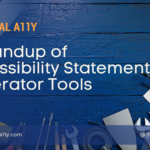




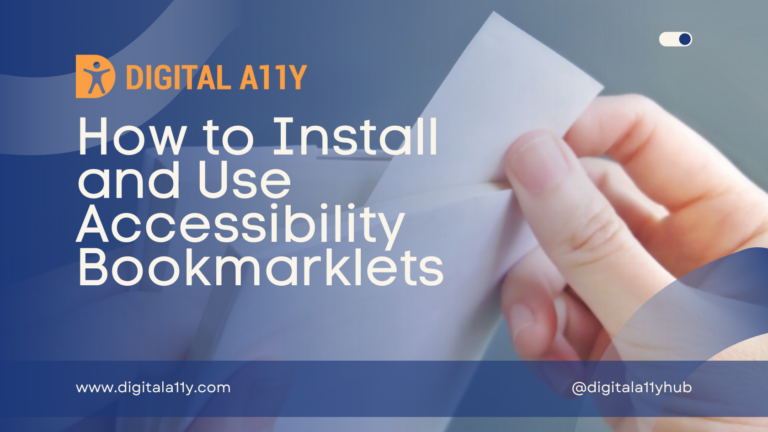
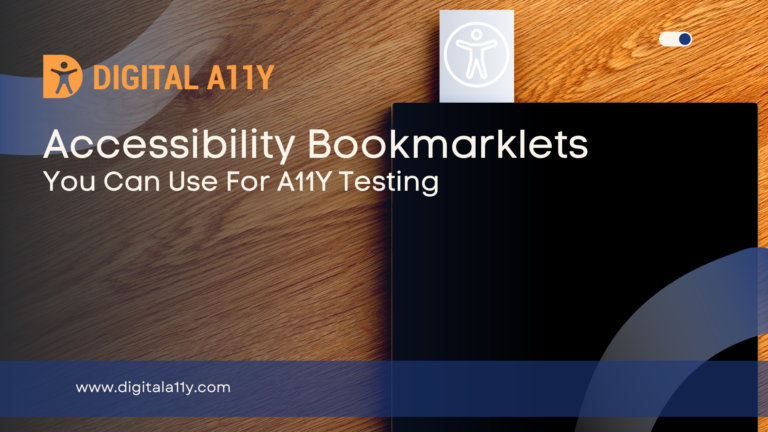
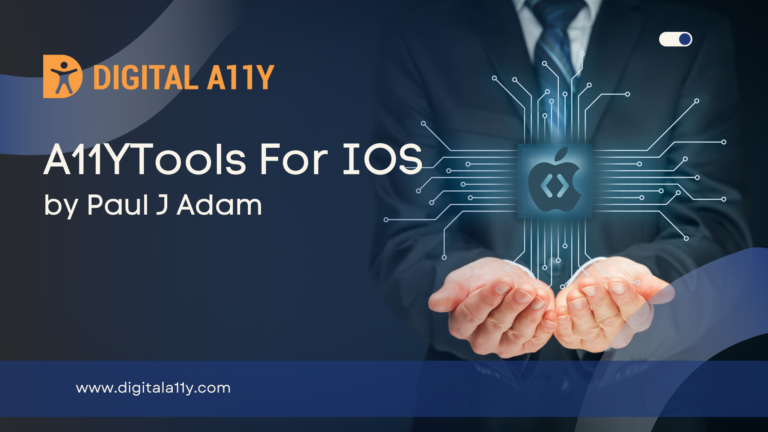



Here is a new one, that can crawl and test whole domains and sub-domains automatically and give reports with a web UI. It is based on axe.
https://github.com/MSU-NatSci/DomainAccessibilityAudit
Hi Damien,
The tool is added to the list. Thanks for pointing it out.