Digital Accessibility Training Courses Roundup

I always look forward to expand my knowledge in the Digital Accessibility space & as part of this I am on lookout for courses both free & paid that can add value to my resume & career. Here is a list of accessibility courses offered by various organizations. I have personally taken few of these courses & gained some valuable insights & I hope that these courses might come in handy for you to advance your career.
Free Accessibility Training Courses

- ADA Website Compliance Kit
This ADA Compliance Kit helps you follow the three most important best practices for ADA Compliance:- Make your website is WCAG 2.1 conformant
- Publish an accessibility statement
- Provide methods for support and feedback
- Abra Academy – Kick-off Training Accessibility
- Accessible Documents: Word, PowerPoint, & Acrobat
Scholarship programs available for persons with disability.
This independent-study online training covers principles and processes for- Creating accessible document content and structure in Word & PowerPoint; Evaluating the accessibility of well-structured Word & PowerPoint documents; Optimizing the accessibility of PDFs exported from well-structured Word & PowerPoint documents with Acrobat and Creating accessible document content and structure in Excel (bonus module). - Accessible Word Document Training
Welcome to the State of Minnesota’s free e-Learning program on how to create accessible documents. While it focuses on Microsoft Word, you can apply its principles to any digital document creation tool, such as Google Docs. - An Introduction to Accessibility and Inclusive Design
This course introduces some of the fundamental principles of accessibility and prepares learners for further study in accessibility and inclusive design. Learners will have an opportunity to explore the major types of disabilities and related assistive technology and adaptive strategies, the most salient contours of the legal landscape, and the major principles that guide universal design and accessible content creation. - Assistive technologies and online learning
In this free course, Assistive technologies and online learning, you will explore some of the technology that disabled students use when accessing computers. We will take a look at the tools and techniques that make it possible for disabled students to engage with online learning. - Accessibility Learning Platform – AudioEye
Learn how to champion accessibility in your organization and create exceptionally accessible digital experiences with our 100% free, expert-led accessibility learning platform. - Basics of Inclusive Design for Online Education
This course provides instruction and strategies to support you in developing a course that is inclusive to students with a wide range of abilities, including students with disabilities. We cover effective practices to increase inclusion and avoid some of the common accessibility issues that can arise in an online course.
In particular, Basics of Inclusive Design Online covers course organization, the accessibility of Microsoft Office and PDF documents, making course instruction pages accessible, captioning of videos, making images accessible, and designing for learning differences. We also discuss how inclusive course materials can help all students, including students without disabilities. This course will appeal to those who want both a broad overview of the range of accessibility considerations and also a step-by-step guide of how to check documents for accessibility, caption a video, or prepare course content for non-visual users. - Digital Accessibility as a Business Practice
Many business leaders and managers understand why digital accessibility is important for business. There are many arguments that make clear the benefits of digital accessibility, and how it affects a business’s bottom line. Despite this understanding, some leaders are unsure where to start, and need help with the what and how of implementing digital accessibility throughout their organizations.
Digital Accessibility as a Business Practice is a free three-week Massive Open Online Course (MOOC) developed by the Digital Education Strategies team at Ryerson University’s G. Raymond Chang School of Continuing Education, in partnership with the Government of Ontario’s Enabling Change Program. This course provides business leaders with the tools and knowledge needed to effectively enable digital accessibility in an organization through cultural change, raising awareness of its importance, and equipping employees with the specific tools and knowledge they need to address digital accessibility as part of their everyday work. - Digital Accessibility: Enabling Participation in the Information Society
With a better understanding of users’ needs, technologies can be developed to be accessible & provide a more inclusive environment. - Google’s Accessibility course
In this course you’ll get hands-on experience making web applications accessible. You’ll understand when and why users need accessibility. Then you’ll dive into the “how”: making a page work properly with screen readers, and managing input focus (e.g. the highlight you see when tabbing through a form.) You’ll understand what “semantics” and “semantic markup” mean for web pages and add ARIA markup to enable navigating the interface with a range of assistive devices. Finally, you’ll learn styling techniques that help users with partial vision navigate your pages easily and reliably. - Google’s Udacity Accessibility course (text version)
This document set is a text-based version of part of the content covered in the Udacity course on Accessibility. Rather than a direct transcription of the video course, it is meant to be a more concise treatment of accessibility principles and practices, using the course’s original content as a base.- Learn about advanced accessibility techniques for creating polished accessibility experiences.
- Learn how to include basic accessibility with minimal development impact.
- Learn how to make websites accessible and usable for everyone.
- Learn what accessibility means and how it applies to web development.
- Learn what HTML features are available and how to use them to improve accessibility.
- Google’s Udacity Web Accessibility – Developing with Empathy
This course provides hands-on experience in making web applications accessible. You’ll learn about the importance of accessibility for users, and delve into the practical aspects such as ensuring proper functionality with screen readers and managing input focus. You’ll also explore the concept of “semantics” and “semantic markup” for web pages, and learn how to incorporate ARIA markup to enhance navigation for assistive devices. Additionally, you’ll gain insights into styling techniques that facilitate easy and reliable navigation for users with partial vision. - Introduction to Course Accessibility
This resource provides an introduction to online course accessibility for faculty, staff, and instructional designers. The content is self-paced and will not have an instructor facilitating the learning and use of the resource. Within this resource, reasons for building and maintaining accessible courses are contextualized, explained and demonstrated. Emphasis is given to the use and evaluation of features within a Learning Management System (LMS) as a platform for both content delivery and student engagement. Participants in this course also learn to create downloadable files using templates that are pre-formatted for accessibility. These include both Microsoft PowerPoint and Word files that can be used to disseminate accessible course content such as lectures, slides, syllabi, and readings. - Introduction to Inclusive Digital Design
The University of the Sunshine Coast, in collaboration with the Centre for Accessibility Australia, has co-developed a free short course that provides an introduction to inclusive design. This course will cover 6 online modules, where you’ll be introduced to the concept of inclusive design and guided through the importance of inclusivity in your digital business operations. - Introduction to Web Accessibility
Get a strong foundation in digital accessibility to make your websites and apps work well for people with disabilities, meet international standards, and provide a better user experience for everyone. - Introduction to Web Accessibility
With raised awareness and accessibility laws emerging around the world, understanding what inclusive access to the Web means is becoming necessary knowledge for anyone who produces digital content. Much of the current information on Web accessibility requires some technical understanding, and may be difficult to consume for the average person. This course will “interpret” the W3C Web Content Accessibility Guidelines (WCAG 2.0), to make it easier to understand for a general audience. You will have an opportunity to experience barriers firsthand, then experience that content with the barriers removed, developing a practical understanding of web accessibility. - LinkedIn Courses
A compilation of courses that cover topics such as web accessibility standards, accessibility testing tools, accessible design patterns, and accessibility best practices. - Learn Accessibility
An evergreen accessibility course and reference to level up your web development. - OpenU UK Accessibility of eLearning
This free course, Accessibility of eLearning, introduces the challenges for disabled students who may use computers in different ways when taking part in eLearning or may need alternative teaching methods. It covers the technology and techniques used by disabled students, the adjustments to teaching methods that might be reasonable, design decisions which affect the accessibility of eLearning tools and strategies for evaluation. - Professional Web Accessibility Auditing Made Easy
There is increasing demand within many businesses for Web accessibility auditing expertise, but there is a shortage of necessary knowledge and skills.
Professional Web Accessibility Auditing Made Easy – a new online course developed by Ryerson University’s G. Raymond Chang School of Continuing Education, in partnership with the Government of Ontario’s EnAbling Change Program – will help web content editors and web developers to quickly build the knowledge, skills, and practical experience needed to effectively support an organization’s web accessibility compliance efforts. - Ryerson University: Introduction to Web Accessibility
This course will “interpret” the W3C Web Content Accessibility Guidelines (WCAG 2.0), to make it easier to understand for a general audience. You will have an opportunity to experience barriers firsthand, then experience that content with the barriers removed, developing a practical understanding of web accessibility. - Section 508 Trusted Tester Conformance Test Process Version 5
Trusted Tester Version 5 (TTV5) provides a code-inspection based test approach for determining web content conformance to the Section 508 standards. This test process incorporates all tests in the ICT Testing Baseline. The baseline tests established the minimum steps required to determine compliance with Revised 508 standards and WCAG 2.0 Level A and AA. Test instructions that are specific to Trusted Tester only are identified with *TT-specific* or “[no baseline].” - Start Building Accessible Web Applications Today by Marcy Sutton
Accessibility (or a11y) is an important but often neglected in the world of web development. Many developers find themselves coding user interfaces without any knowledge of keyboard or screen reader requirements.
The fact is that accessibility doesn’t happen by accident. Often it is seen as too hard or time consuming. This doesn’t have to be the case. By following a handful of high-value patterns and practices, we can open our web apps to humans that otherwise wouldn’t be able to interact with them at all. This course will introduce you to accessibility through hands-on, technical examples that are way more effective than reading 10-year-old static web content. - Teach Access
Welcome to the Teach Access Tutorial! This resource is part of the Teach Access Initiative, and provides best practices for making accessible mobile and web apps. This tutorial currently provides basic training for developers and designers, with more disciplines to come! If you are new to accessibility, you’ve come to the right place – the following material will help you get a solid footing on accessibility via hands-on exercises and useful reference guides. - Understanding Document Accessibility
With much of the world gone digital, learning to create documents that are accessible to everyone is becoming a necessary skill. Intended for a general audience, this free course will review a wide range of document authoring applications, and the tools they contain for creating accessible documents, and testing them to ensure they do not contain potential barriers. Learn how to create accessible word processed documents, spreadsheets, presentation slides, and PDF documents, among others, so they are accessible to everyone. - Web Accessibility for Developers
With the introduction of WAI-ARIA (Web Accessibility Initiative – Accessible Rich Internet Applications) Specification, developers can be much more creative when developing interactive elements for the Web than was possible before its advent. When WAI-ARIA is used with accessible Javascript, the sky’s the limit when it comes to potential interactions on the web, interactions that are also possible for those using assistive technology.
This course is intended for Web Developers who want to develop skill using WAI-ARIA to create accessible interactive applications for the Web.
Paid Accessibility Training Courses

- ADA Website Compliance Training – Accessible.org
The ADA Compliance Course is accessibility training designed for website owners to give to their web team so developers, content editors, and/or designers can find and fix accessibility issues as they are being trained. What sets this course apart from all other training is it focuses on the 15 accessibility issues most commonly claimed in litigation by plaintiffs law firms. - Access University by Level Access
Get the digital accessibility knowledge you need, exactly when you need it. - Accessibility – Online Courses, Classes, Training, Tutorials on LinkedIn
- Accessibility Training by Deque
The Most Comprehensive Digital Accessibility Training on the Web - Accessibility training for web writers, editors and publishers – 4 Syllables
Develop the skills to produce and test content that meets accessibility guidelines. - Accessible Documents: Word, PowerPoint, & Acrobat
Scholarship programs available for persons with disability.
This independent-study online training covers principles and processes for- Creating accessible document content and structure in Word & PowerPoint; Evaluating the accessibility of well-structured Word & PowerPoint documents; Optimizing the accessibility of PDFs exported from well-structured Word & PowerPoint documents with Acrobat and Creating accessible document content and structure in Excel (bonus module). - AccLectures
Accessibility learning from experts. - A11y Collective
Whether you’re a designer, developer, product owner, webmaster or content creator, you have the power to make impact. The courses are self-paced and can be learnt at home or on the go. - CHAX Accessibility Training
Our accessibility training courses are presenting in a an easy-to-understand method that empowers attendees to quickly implement techniques that will improve the accessibility of their digital content. - Making a Web Form Accessible by Pluralsight
- Meeting Web Accessibility Guidelines (Section 508/ WCAG 2.1) by Pluralsight
- Siteimprove Academy
Siteimprove Academy is your team’s resource for web accessibility onboarding and training. - TPG Tutor by The Paciello Group
Embrace simple, cost-effective accessibility training - Universal Design Fundamentals
Become a Certified Universal Design Advocate! A 9-module Universal Design course taught by renowned action researcher and social entrepreneur Dr. Anthony Giannoumis, aimed at helping you understand how to create technology that puts equality and diversity at the core of your product or business. - UX Foundations: Accessibility
In this course, you’ll learn how accessibility lowers the barrier to entry, by providing equal access and opportunity to people with a diverse range of hearing, movement, sight, and cognitive abilities. - WCAG Course
The WCAG course provides training on the Web Content Accessibility Guidelines with plain English explanations for all WCAG 2.1 AA success criteria. - WCAG Training – DigitalA11Y
Unlock the secrets of WCAG with our comprehensive training! Delve into all WCAG success criteria, learn how to test, and explore real-world examples. Become an accessibility testing ninja with expert guidance on best practices. Enroll now and master the art of creating universally accessible digital experiences! - WCAG2.com Trainings
- Web Accessibility Compliance Course
- Web Accessibility Courses on Udemy
- Web Accessibility Training for Developers – DigitalA11Y
Attention Web Developers! Elevate your skills in web accessibility today. Dive into semantic structure, non-text elements, and keyboard accessibility essentials. Master accessible design systems for seamless user experiences. Join now and make your websites accessible to everyone! Take action for inclusivity! - Web Accessibility training for Designers – DigitalA11Y
Designers, enhance your skills with our Web Accessibility Training! From understanding disabilities to mastering color contrast, heading structure, and more, you’ll create visually appealing and accessible websites. Elevate your designs for inclusivity. Enroll now, transform your skills, and design universally accessible digital experiences! - Web Accessibility Trainings by HolisticA11Y
We provide Accessibility Training specific to your needs and requirements which are taught by our accessibility experts. Our training covers a variety of general and technical accessibility topics such as HTML5, WCAG guidelines, Section 508 compliance guidelines, ADA compliance guidelines, mobile accessibility, software accessibility etc. - WebAIM: Web Accessibility Training
Accessibility Courses Offered by Universities
- Accessibility Studies by Central Washington University (CWU)
Program dedicated to increasing awareness for accessibility issues - DePaul University: Accessibility and Design for Diverse Users
- Georgia Institute of Technology: Information and Communication Technology (ICT)
Accessibility Verified Certificate- Check Future Dates - Mohawk College: Ontario College Graduate Certificate in Accessible Media Production
- OCAD University: Master of Design in Inclusive Design
- Ryerson University: The Chang School: Web Accessibility Auditing and Reporting
- Ryerson University: The Chang School: Web Accessibility for Developers
- University of Illinois DRES IT Accessibility Badging Program
- University of Illinois Information Accessibility Design and Policy (IADP): Certificate Program
- University of South Australia: Professional Certificate in Web Accessibility
- University of Wisconsin-Milwaukee: Certificate in Assistive Technology & Accessible Design
References
Most of the content is curated from the Mike Gifford’s GitHub Accessibility Courses page


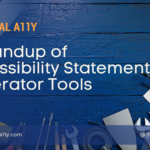
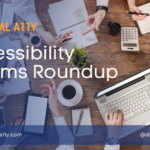






Hi Raghavendra,
possible addition to your article is a free course/masterclass on the business case for web accessibility: https://a11y-collective.com/product/masterclass-web-accessbility-the-business-case/
And a collection of paid video courses by The A11Y Collective: https://a11y-collective.com/courses-overview/
Hello team,
I’m starting to research a new path or a shift in my career in accessible learning for all, and am grateful I found your awesome and abundant resources.
I’m an adult education specialist, instructional designer and courseware developer blended and virtual – eLearning, as well as consulting as strategic learning advisor to Canadian government organizations. I want to specialize in consulting and developing accessible digital materials and online courses.
I’m wondering if you have any specific resources for this background?
I appreciate any direction you can offer!
Kindly, Joanne